If you’re looking for an effective way to improve your website’s search engine rankings, then SurferSEO is an excellent tool. This powerful SEO tool provides the necessary data and insights to optimize your website’s content, keywords, and other crucial elements that affect your website’s search engine ranking.

This article will discuss how to use SurferSEO to improve your website’s ranking and overall performance.
Table of Contents
Introduction to SurferSEO
Before we dive into the nitty-gritty of how to use SurferSEO, let’s first introduce what it is. SurferSEO is a comprehensive SEO tool that offers a wide range of features to help you optimize your website’s content, structure, and overall performance.
Some of the features that SurferSEO offers include:
- Keyword research
- Content analysis
- Competitor analysis
- SERP analyzer
- Site audit
With these features, you can get a holistic view of your website’s performance, identify areas for improvement, and optimize your content and structure to increase your website’s ranking in search engines.
Getting Started with SurferSEO
To start with SurferSEO, you must create an account and log in to the platform. Once you’re logged in, you’ll be greeted with a dashboard that shows you an overview of your website’s performance, including your organic traffic, keywords, and backlinks.
Conducting Keyword Research
Keyword research is one of the essential steps in optimizing your website’s content for search engines. With SurferSEO, you can conduct keyword research and get insights into your competitors’ keywords to rank high in search engines.
Here’s how to conduct keyword research using SurferSEO:
- Click on the “Keyword Research” tab on the top menu.
- Enter a keyword that you want to target.
- Select the location where you want to rank.
- Click on “Search.”
Once you’ve done this, SurferSEO will show you a list of relevant keywords that you can use to optimize your website’s content. You can also see each keyword’s search volume, competition level, and other crucial metrics.
Analyzing Your Competitors
Another crucial aspect of SEO is understanding your competitors and analyzing their strategies. With SurferSEO, you can analyze your competitors’ websites and get insights into their content, keywords, and backlinks.
Here’s how to analyze your competitors using SurferSEO:
- Click on the “Competitor Analysis” tab on the top menu.
- Enter your competitor’s URL.
- Click on “Analyze.”
Once you’ve done this, SurferSEO will show you a detailed analysis of your competitor’s website, including their top-performing pages, keywords, and backlinks.
You can use this information to identify improvement areas in your website and optimize your content and structure accordingly.
You can also read: 7 Ways Sitechecker Enhances your Website’s SEO Performance
Analyzing Your Content
SurferSEO also provides you with the tools to analyze your content and ensure it’s optimized for search engines.
Here’s how to analyze your content using SurferSEO:
- Click on the “Content Editor” tab on the top menu.
- Enter the URL of the page that you want to analyze.
- Click on “Analyze.”
SurferSEO will then analyze your content and provide you with recommendations on how to improve it. You can find out about the best number of words, keyword density, headings, and other important factors that affect how well your website ranks in search engines.
Utilizing SurferSEO’s SERP Analyzer
One of SurferSEO’s most valuable features is its SERP analyzer. This tool allows you to analyze the top-performing pages in the search engine results pages (SERPs) for a given keyword.
Here’s how to use the SERP analyzer:
- Click on the “SERP Analyzer” tab on the top menu.
- Enter the keyword that you want to target.
- Select the location where you want to rank.
- Click on “Search.”
SurferSEO will then show you the top-performing pages in the SERPs for your target keyword. You can analyze these pages and identify the elements contributing to their high search engine ranking, such as word count, headings, and backlinks.
You can then use this information to optimize your content and increase your website’s search engine ranking.
Conducting a Content Gap Analysis
Another useful feature of SurferSEO is its content gap analysis tool. This tool allows you to identify the keywords and topics your website is missing and your competitors are targeting.
Here’s how to conduct a content gap analysis:
- Click on the “Content Gap” tab on the top menu.
- Enter your website’s URL and your competitors’ URLs.
- Click on “Search.”
SurferSEO will then show you a list of keywords and topics your competitors are targeting that you are not. You can use this information to create new content and optimize your existing content to target these keywords and topics.
Conducting a Site Audit
SurferSEO allows you to conduct a site audit to identify any technical issues affecting your website’s search engine ranking.
Here’s how to conduct a site audit using
- Click on the “Site Audit” tab on the top menu.
- Enter your website’s URL.
- Click on “Audit.”
SurferSEO will then analyze your website and provide you with insights into any technical issues that may affect your search engine ranking. You can use this information to optimize your website’s structure and improve its performance.
Monitoring Your Website’s Performance
Finally, SurferSEO allows you to monitor your website’s performance and track your progress over time.
Here’s how to use SurferSEO’s performance monitoring feature:
- Click on the “Rank Tracker” tab on the top menu.
- Enter the keywords that you want to track.
- Select the location where you want to rank.
- Click on “Add.”
SurferSEO will track your website’s search engine ranking for the selected keywords and location. You can use this information to monitor your progress and adjust your SEO strategy accordingly.
Conclusion: How to Use SurferSEO
In conclusion, SurferSEO is a powerful SEO tool that provides the necessary data and insights to optimize your website’s content, structure, and overall performance.
With features like keyword research, content analysis, competitor analysis, SERP analyzer, and site audit, you can get a holistic view of your website’s performance.
It helps you identify areas for improvement. By using SurferSEO, you can increase your website’s search engine ranking and drive more organic traffic to your website.
FAQs:
Is SurferSEO suitable for beginners?
Yes, SurferSEO is user-friendly and easy to navigate, making it suitable for beginners.
Can I use SurferSEO for multiple websites?
Yes, SurferSEO offers different pricing plans that allow you to use the tool for multiple websites.
Can SurferSEO help me find new keywords to target?
Yes, SurferSEO offers a keyword research feature that allows you to find new keywords to target.
Can I use SurferSEO to analyze my social media performance?
No, SurferSEO is primarily designed for analyzing your website’s performance in search engines.
Does SurferSEO offer customer support?
Yes, SurferSEO offers customer support through email and chat.

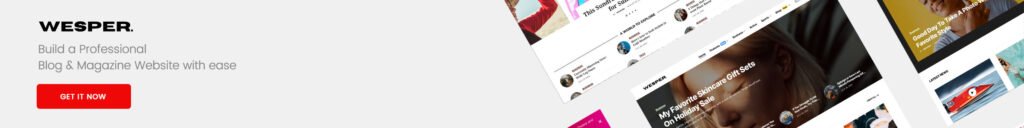




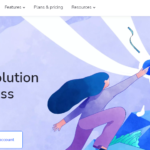


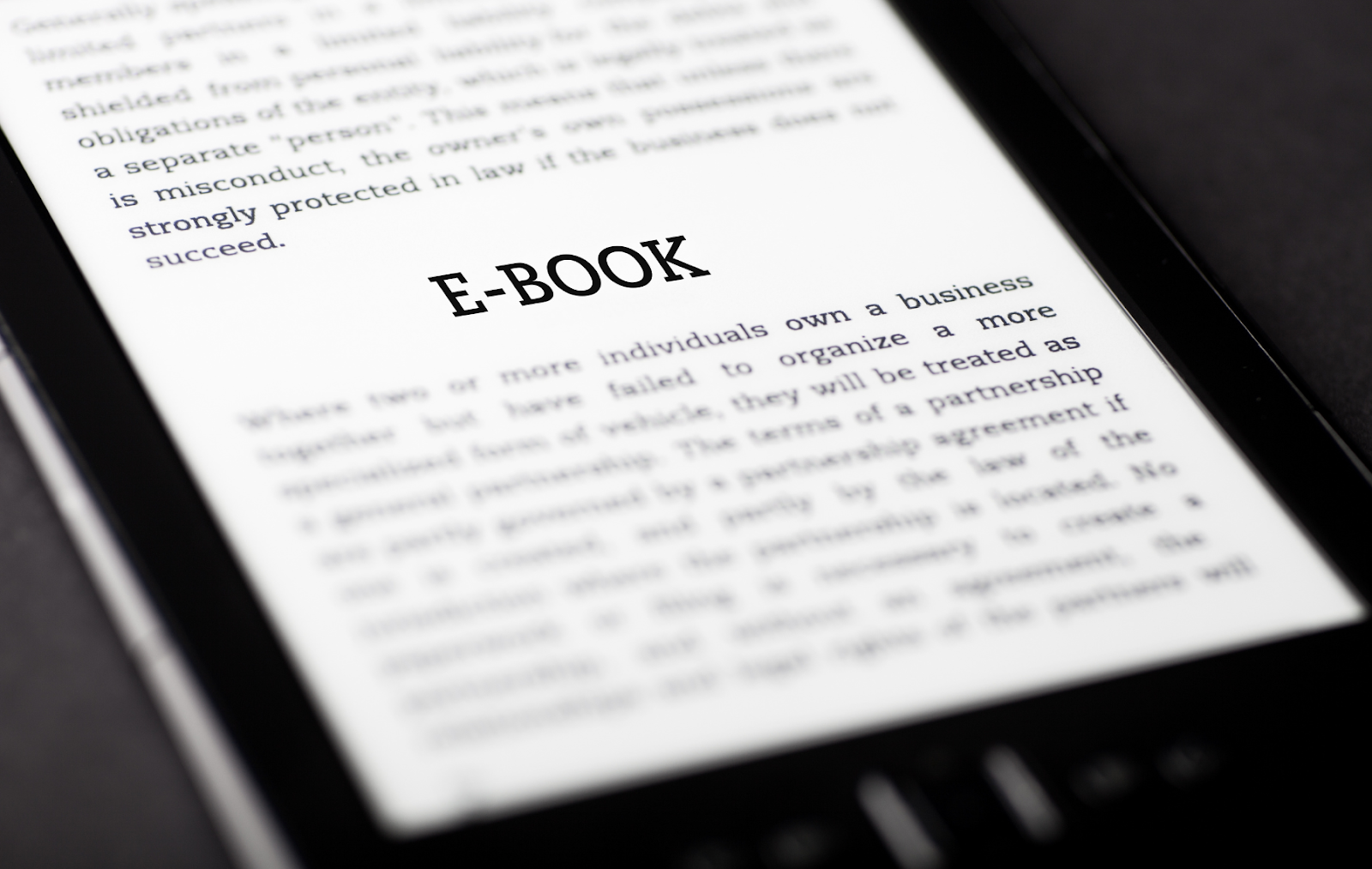


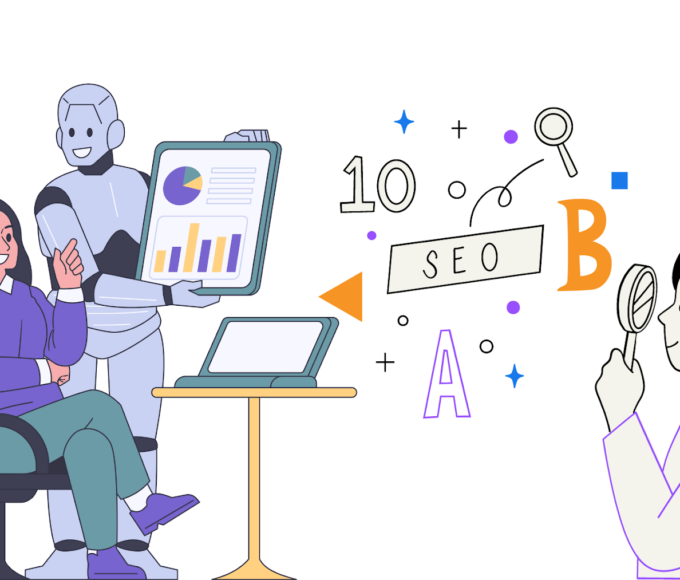



Leave a comment