Do you want your website’s performance to stay high and consistent? If this is the case, subscribing to the Liquid Web hosting plan would be your best bet. It has an excellent record in the industry for offering top-class managed hosting plans.

Multiple large-sized businesses depend on this web hosting provider, including National Geographic, Porsche, Home Depot, and more. Thanks to flexible paid plans with robust tools and features, you won’t see your website down anymore.
Let’s dig into deeper details about this one of the leading web service providers of the current era.
What is Liquid Web?
Liquid Web, based in Michigan, US, is a private company offering feature-packed hosting plans. Here, you can get multiple plans based on your business goals to speed your way toward success. It also enables you to customise the plans according to your requirements.
This provider also guarantees almost 100% uptime values through high-availability hosting. Thus, everyone, including individual freelancers and extensive business owners, can benefit from its industry-grade services.
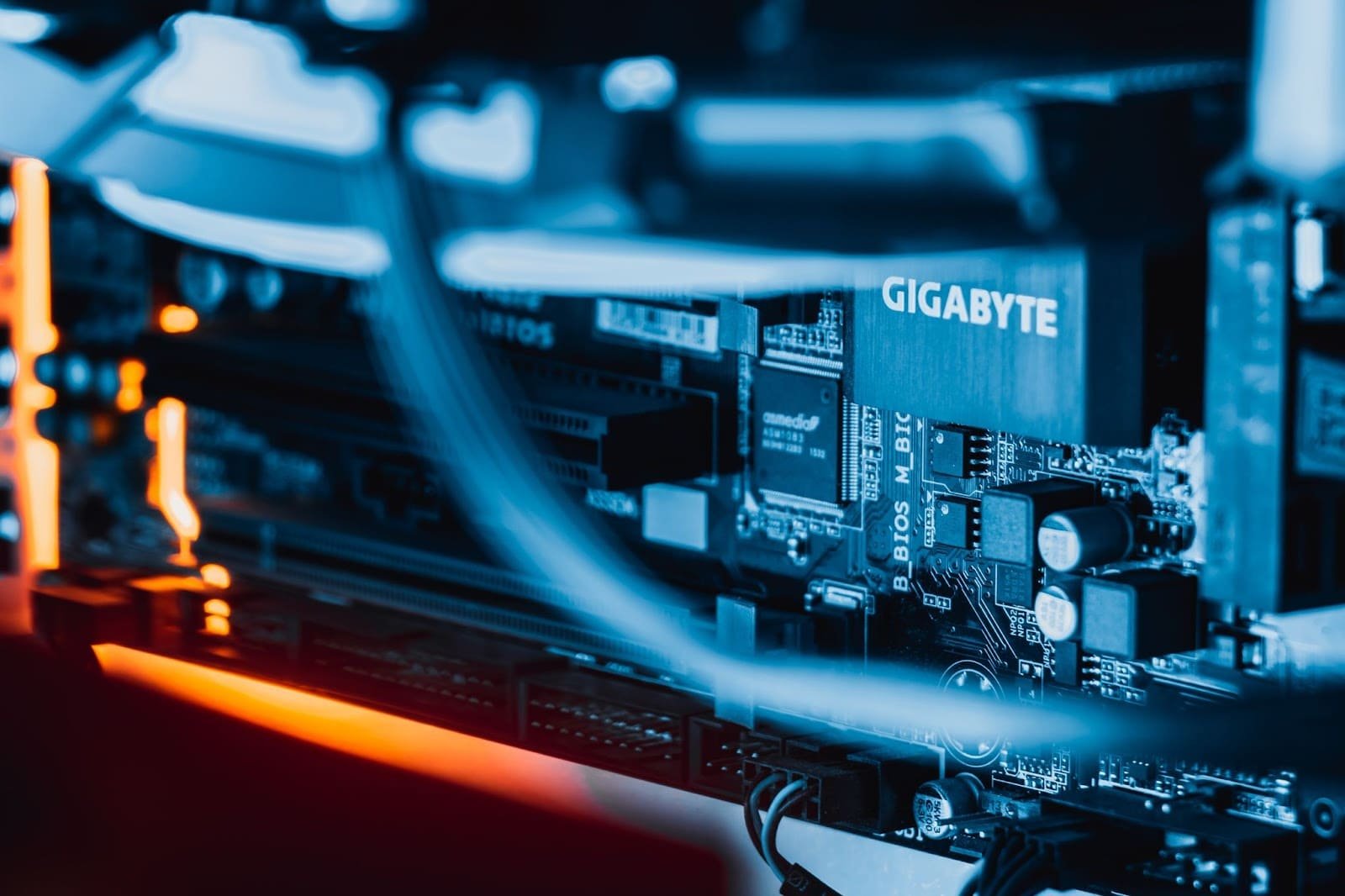
How Does Liquid Web Work?
Liquid Web lets you run successful digital businesses through its top-notch web hosting plans. This provider leads in all the vital aspects, be it the higher level of performance or access to top-notch resources. Precisely, It offers everything one requires to run a website professionally.
The experts can handle your technical queries, offering fully managed hosting plans. Moreover, if you face issues with your current hosting platform, it lets you transfer the whole site for free. Hence, you won’t have to start from scratch. Thanks to the SSD-dependent servers, the hosting plans perform well, ensuring at least 99.99% or more uptime.
Liquid Web Login
For Liquid Web login, follow the below steps:
- Visit the official website of the provider and log in by entering your username or password. You can also sign in with Google.
Now you can access multiple features on your account like Create, Navigation, Server Overview, Notifications, and more. The uses of these options are:
- Create – With this button, you can quickly access your cloud-enabled services, including VPS, Block Storage, or Dedicated Hosting.
- Navigation – In this section, you can access images of the server, manage the domain names, access billing details, or contact customer support agents.
- Notifications – You will get alerts about every server image-related activity, creation, resizing, or deletion here.
- Server Details – It lets you access a dashboard for all subscribed hosting types in the server and services overview section. It includes the server name, IP address, zone, and current status.
Liquid Web Features
Here are some exceptional features of this hosting:
Virtual Private Server Hosting
VPS hosting tops the list of plans this hosting offers. With this plan, you get a high-power server at highly reasonable costs. It’s a type of shared hosting, but you can access more powerful resources.
Dedicated Hosting
If you don’t want to share your server resources with other businesses, getting the Liquid Web dedicated hosting subscription can help. Its basic paid plan offers two 240 GBs of storage drives and 16 GB RAM. At the same time, you can also get the freedom to transfer at least 5 TB of data every month.
WordPress Hosting
The Liquid Web WP hosting offers seamless access to WordPress and other plugins, as you can install them with a single click. It’s a perfect plan for small-scale businesses and individual web-runners.
Cloud and Reseller Hosting
This hosting plan lets you transfer resources to multiple servers simultaneously. It is equally compatible with Linux and Windows OS. Besides the cloud, you can also subscribe to reseller web hosting to earn a considerable profit by renting out resources to third parties.
Top-notch Uptime
The average uptime of Liquid Web is almost 99.99%. It means your site visitors will be less likely to face problems accessing your content due to server maintenance. This aspect makes it one of the top-notch web hosting providers.
Pricing Plans
You can subscribe to a variety of hosting plans at Liquid Web. Details on their pricing plans are given below:
- Dedicated hosting – Starts at $169 per month
- Virtual private servers – Starts at $25 per month
- Cloud dedicated – Starts at $149 per month
- Managed WordPress and WooCommerce – Starts at $13.30 per month
- Magento cloud – Starts at $49 per month
- Database hosting – Starts at $1,498 per month
Liquid Web: Pros and Cons
Here are some basic pros and cons of this hosting provider:
Pros
- Perfect for hosting large enterprises
- Provides access to servers with high performance
- The security level is top-notch, with firewalls and anti-malware protection
- 99.99% reliable uptime
- 24/7 active customer support services
Cons
- A bit costly
- Lacks shared hosting plans
Conclusion
Liquid Web is a top hosting service provider with exceptional features and guaranteed higher performance. If you want your website to thrive with consistent uptime, it’s time to transfer it to this provider. Even the site transfers are free of cost. So, subscribe to this fantastic hosting provider and experience digital success through its fully managed services. Visit somquestblog to learn more.
FAQs
Q: Is Liquid Web Legit?
A: Liquid Web is one of the most trusted web hosting service providers. Although its prices are a bit higher, the excellent features make up for it. Everything about this provider deserves appreciation, from incredible deals on multiple hosting types to reliable uptime and 24/7 active customer support.
Q: How do I cancel my Liquid Web account?
A: You should contact the customer support team to delete your Liquid Web account or cancel your subscription. Here are the ways by which you can get in touch with their help centre:
- You can open a ticket by requesting here.
- Call them at 800-580-4985.
Q: How to access the control panel on Liquid Web?
A: You can follow the below steps to access Liquid Web cPanel.
- Login to your account.
- Visit your dashboard by clicking on the sign next to your server’s name.
- A menu will open. Now locate cPanel in the upper right corner and select it.
- You can finally enter your Liquid Web login details to access the cPanel page of the account.

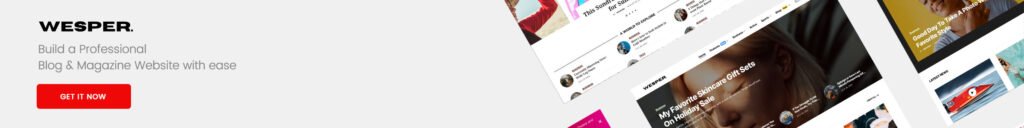



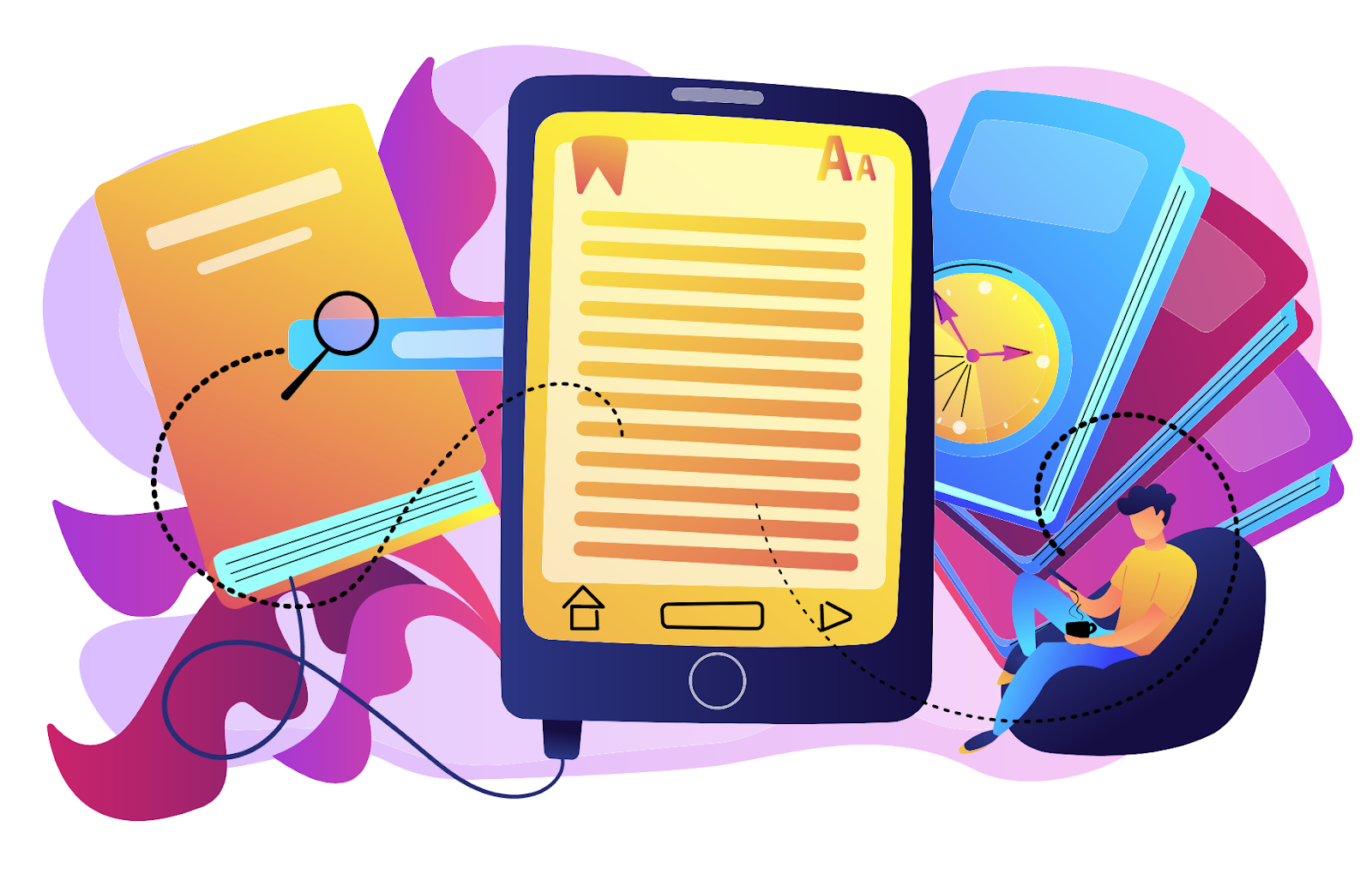

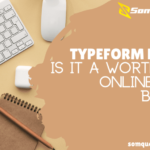


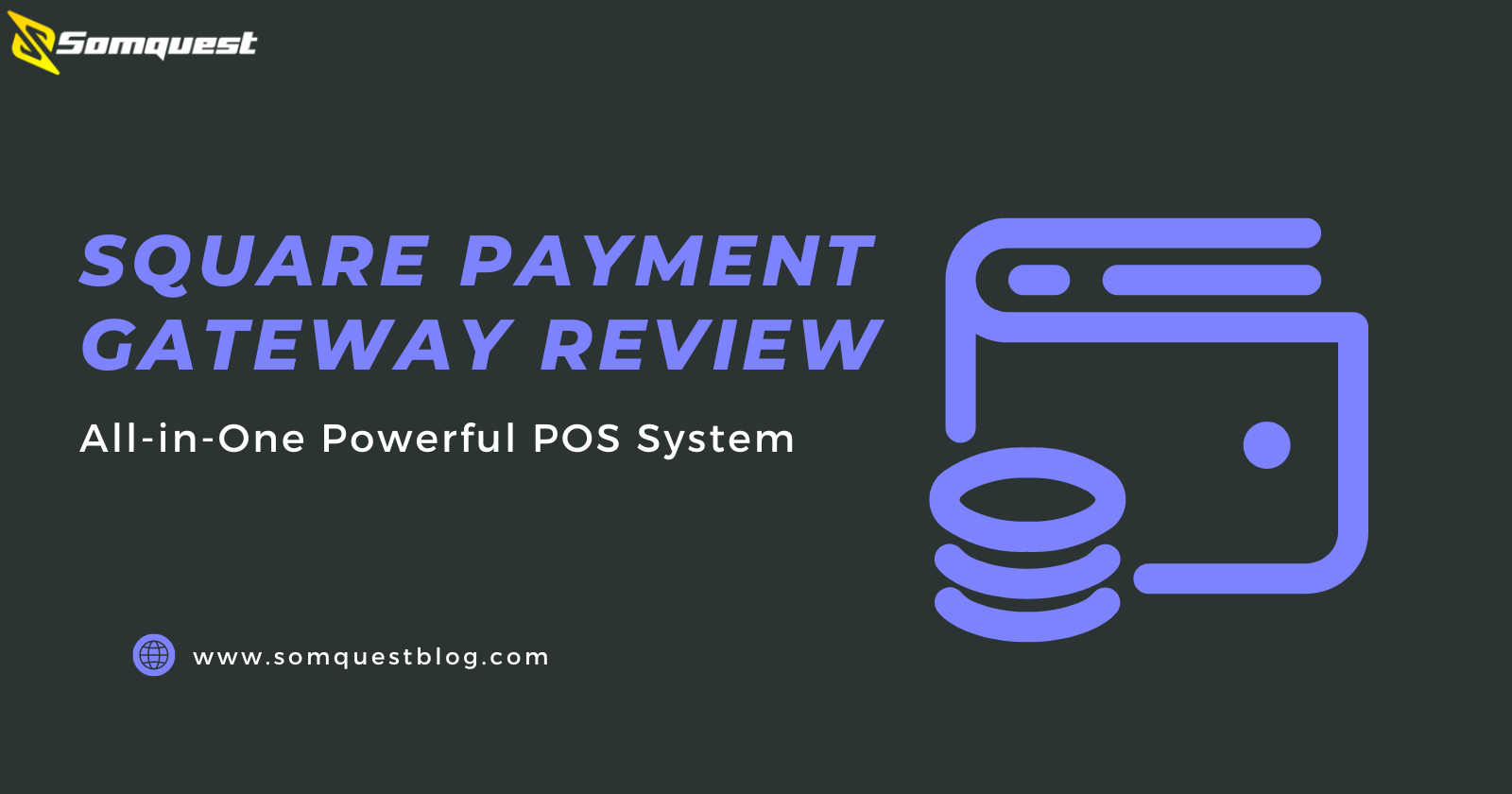





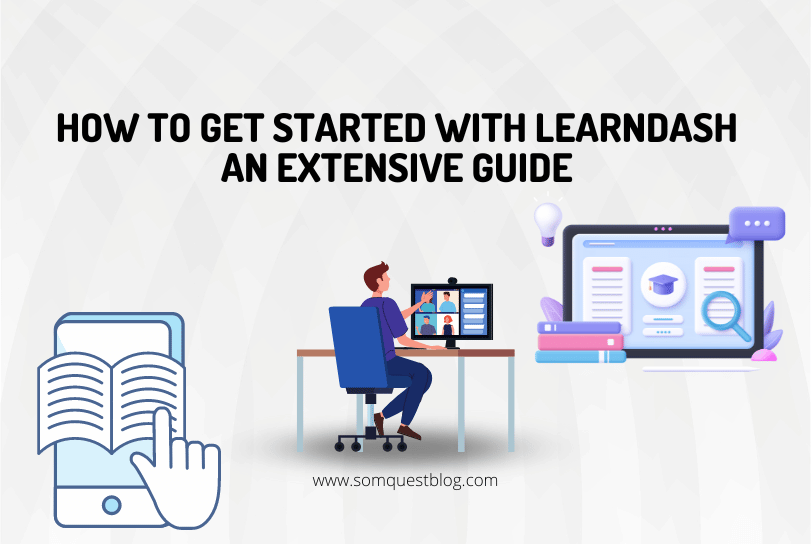
Leave a comment