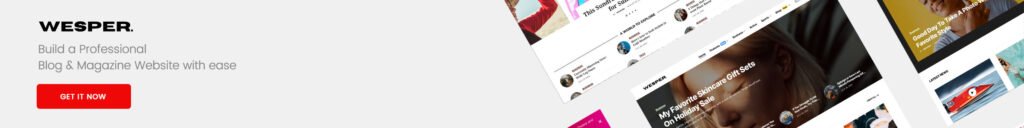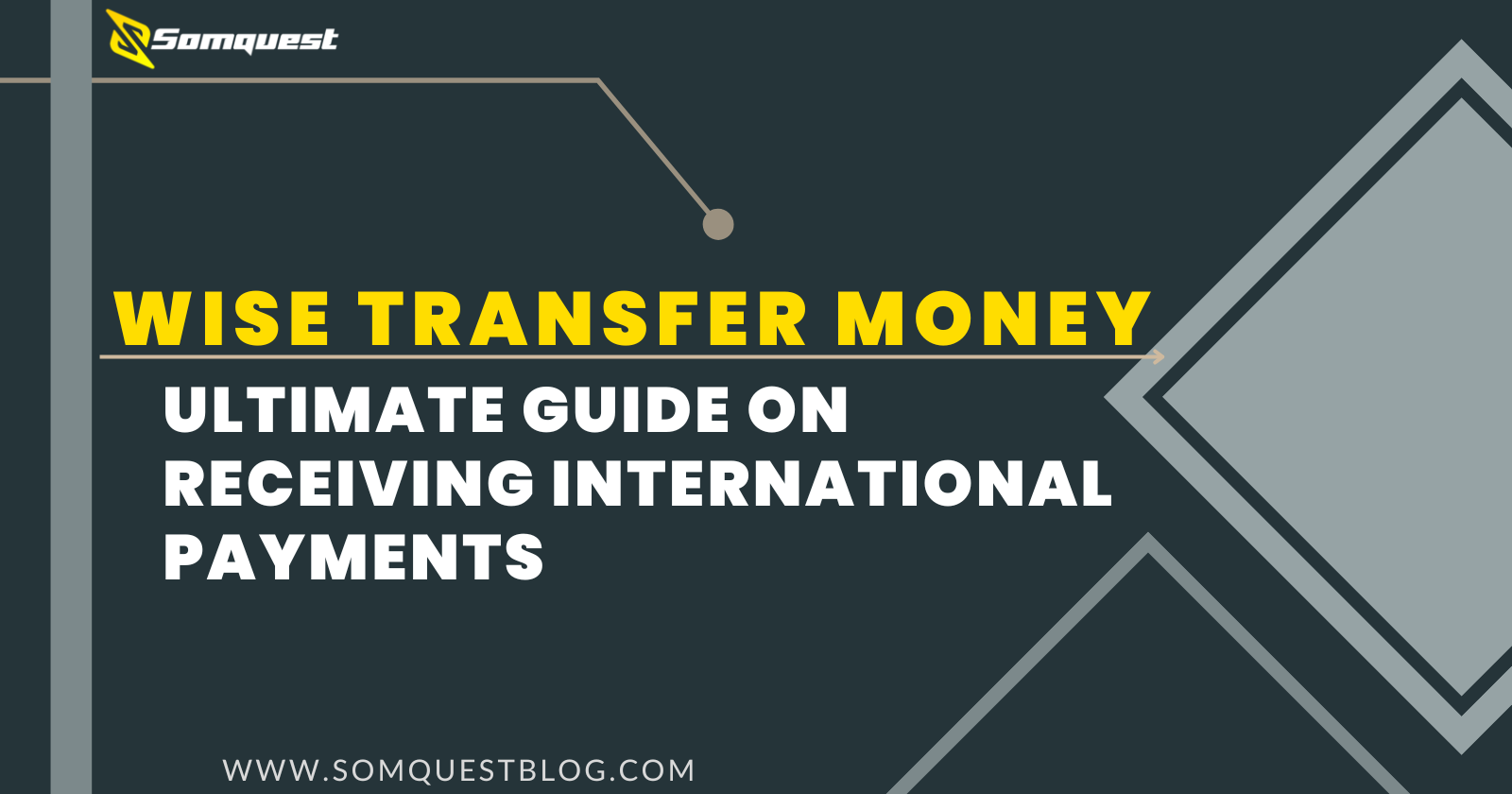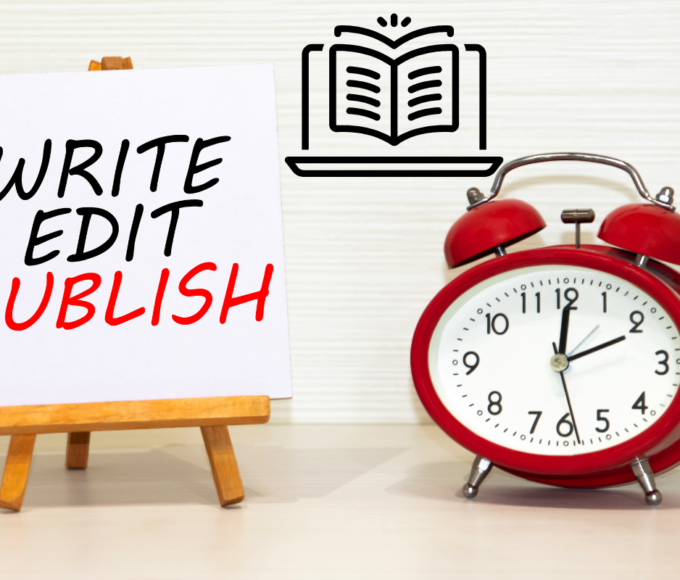Are you interested in exploring the world of digital art? Whether you’re a beginner or an experienced artist, there are many digital art websites, software, and ideas that can help you create stunning works of art. In this article, we’ll take a closer look at what digital art is, how to make it, and the tools and resources you’ll need to get started.
So, what is digital art? Digital art is a form of art that is created using digital technology, such as computers, graphics tablets, and software. It encompasses a wide range of styles and techniques, from digital painting and drawing to 3D modelling and animation. With the rise of digital art, there has been an explosion of online resources and communities dedicated to helping artists learn, grow, and showcase their work.
If you’re interested in creating digital art, there are many different software options available, each with its own strengths and weaknesses. Some popular digital art software includes Adobe Photoshop, Corel Painter, and Procreate.
Additionally, there are many digital art websites that offer tutorials, resources, and inspiration for artists of all skill levels. Whether you’re looking to learn a new technique, find inspiration for your next project, or connect with other artists, there’s a digital art website out there that’s perfect for you.
Table of Contents
Exploring Digital Art
Digital art is a rapidly growing field that encompasses a wide range of artistic styles and techniques. Let’s explore the digital art landscape and examine the evolution and impact of digital art. We will also provide you with some digital art ideas and introduce you to the best digital art websites and software.
Defining the Digital Art Landscape
Digital art refers to any artwork that is created using digital technology. This includes everything from computer-generated images and animations to digital paintings and photographs. Digital art can be produced using a wide range of software and hardware, including tablets, graphics tablets, and 3D printers.
One of the defining features of digital art is its ability to be easily reproduced and shared. Unlike traditional art forms, digital art can be easily distributed and accessed by a global audience. This has led to the emergence of digital art communities and online galleries that showcase the work of digital artists from around the world.
Evolution and Impact of Digital Art
Digital art has been around for several decades, but it was not until the advent of the internet that it truly began to take off. The internet has enabled digital artists to share their work with a global audience and has created new opportunities for collaboration and experimentation.
Digital art has also had a significant impact on the art world as a whole. It has challenged traditional notions of what constitutes art and has opened up new possibilities for artistic expression. Digital art has also been used to explore social and political issues, as well as to create immersive and interactive experiences for viewers.
Digital Art Ideas
If you are interested in exploring digital art, there are many different directions you can take. Here are some digital art ideas to get you started:
- Create a digital painting using a graphics tablet and digital painting software
- Use 3D modeling software to create a sculpture or other 3D object
- Experiment with generative art, which uses algorithms to create unique and unpredictable artworks
- Combine traditional art techniques with digital tools to create mixed media artworks
- Create a digital animation or video using animation software
Best Digital Art Websites and Software
There are many digital art websites and software programs available, each with its own strengths and weaknesses. Here are some of the best digital art websites and software programs to consider:
- Adobe Creative Cloud: A suite of software programs that includes Photoshop, Illustrator, and other digital art tools
- Procreate: A popular digital painting app for iPad
- Blender: A free and open-source 3D modeling and animation software
- DeviantArt: A digital art community and online gallery
- Behance: A platform for showcasing and discovering creative work, including digital art.
Creating Digital Art: How to Make Digital Art
Fundamentals of Making Digital Art
Digital art is a form of art that is created using digital technology. It is a popular medium that is used by artists all over the world to create stunning works of art. To create digital art, you need to have a good understanding of the fundamentals of digital art.
The first step in creating digital art is to choose the right software. There are many different types of software available that can be used to create digital art, including Adobe Photoshop, Corel Painter, and GIMP. Each software has its own unique features and capabilities, so it is important to choose the one that best suits your needs.
Once you have chosen the right software, you need to familiarize yourself with the tools and techniques that are used in digital art. These tools and techniques include layers, brushes, filters, and masks. Understanding how to use these tools and techniques is essential if you want to create high-quality digital art.
Step-by-Step Guide to Digital Creation
Creating digital art is a fun and rewarding process. Here is a step-by-step guide to creating your own digital art:
- Choose your software: As mentioned earlier, there are many different types of software available that can be used to create digital art. Choose the one that best suits your needs.
- Choose your canvas: Once you have chosen your software, you need to choose the size and resolution of your canvas. This will depend on what you are creating and how you plan to use your digital art.
- Choose your tools: The next step is to choose your tools. This includes brushes, filters, and other tools that you will use to create your digital art.
- Sketch your design: Before you start creating your digital art, it is a good idea to sketch out your design. This will give you a better idea of what you want to create and how you want to create it.
- Start creating: Once you have your design sketched out, you can start creating your digital art. Use your tools and techniques to bring your design to life.
- Save and export: Once you are happy with your digital art, you can save it and export it in the format of your choice.
In conclusion, creating digital art is a fun and rewarding process that requires a good understanding of the fundamentals of digital art. By following the step-by-step guide outlined above, you can create stunning works of digital art that are sure to impress. So, grab your software and tools, and start creating today!
Digital Art Tools and Software
Creating digital art requires the right tools and software. With so many options available, it can be overwhelming to choose the right one for you. In this section, we will explore the different types of digital art software and tools available to help you create stunning digital art.
Choosing the Right Software
When it comes to digital art software, there are many options available. The right software for you will depend on your individual needs and preferences. Some popular digital art software options include:
- Adobe Photoshop: This software is one of the most popular digital art tools available. It offers a wide range of features and is ideal for creating detailed digital art.
- Corel Painter: This software is designed specifically for digital artists and offers a range of brushes and tools to help you create stunning digital art.
- Procreate: This app is designed for use on the iPad and offers a range of features and tools to help you create digital art on the go.
- Clip Studio Paint: This software is designed for manga and comic book artists but can also be used for other types of digital art.
When choosing the right software, consider your budget, the features you need, and the type of digital art you want to create. It’s also a good idea to try out different software options before making a final decision.
Top Digital Art Software Overview
Here is an overview of some of the top digital art software available:
| Software | Price | Features |
| Adobe Photoshop | £19.97/month | Offers a wide range of features and tools, including brushes, filters, and layers. Ideal for creating detailed digital art. |
| Corel Painter | £329.99 | Designed specifically for digital artists and offers a range of brushes and tools to help you create stunning digital art. |
| Procreate | £9.99 | Designed for use on the iPad and offers a range of features and tools to help you create digital art on the go. |
| Clip Studio Paint | £39 | Designed for manga and comic book artists but can also be used for other types of digital art. Offers a range of features and tools to help you create stunning digital art. |
Remember, the right software for you will depend on your individual needs and preferences. Consider your budget, the features you need, and the type of digital art you want to create when choosing the right software.
Discovering Digital Art Websites

As a digital artist, one of the best ways to showcase your work and connect with other artists is through digital art websites. These platforms allow you to share your art with a wider audience, get feedback, and even sell your work. In this section, we’ll explore some of the best digital art websites and how to make the most of them.
Showcasing Your Art Online
If you want to showcase your digital art online, there are many platforms available. One of the most popular is DeviantArt. This platform has been around since 2000 and has a massive community of artists. You can create a profile, upload your work, and connect with other artists. DeviantArt also has groups where you can share your work with like-minded artists and get feedback.
Another great platform for showcasing your art is ArtStation. This platform is more focused on professional artists and has a clean and modern interface. You can create a portfolio, upload your work, and even apply for jobs. ArtStation also has a marketplace where you can sell your work.
Popular Platforms for Digital Artists
In addition to DeviantArt and ArtStation, there are many other digital art websites that you can explore. Some of the most popular include Behance, Dribbble, and CGSociety. These platforms allow you to share your work, get feedback, and connect with other artists.
When choosing a digital art website to showcase your work, it’s important to consider your goals. If you’re just starting out, a platform like DeviantArt might be a better choice. If you’re a professional artist looking for work, ArtStation might be a better fit.
In conclusion, digital art websites are a great way to showcase your work, connect with other artists, and even sell your art. By exploring different platforms and creating a strong profile, you can make the most of these websites and take your digital art to the next level.
Frequently Asked Questions
What are the best free digital art platforms available online?
There are several free digital art platforms available online that can help you create stunning digital art. Some of the most popular ones include Krita, GIMP, and Inkscape. These platforms are easy to use and come with a wide range of features that can help you create professional-quality digital art. They are also compatible with various operating systems, including Windows, Mac, and Linux.
Which software is recommended for beginners in digital art?
For beginners in digital art, Adobe Photoshop and Corel Painter are great options. These software programs offer a wide range of tools and features that can help you create stunning digital art. They are also user-friendly and come with a range of tutorials and guides to help you get started.
How can one create digital art without any prior experience?
Creating digital art without any prior experience can seem daunting, but it is possible. One way to start is by using free digital art platforms, such as Krita or GIMP. These platforms come with a range of tutorials and guides that can help you get started. You can also find online courses and tutorials that can help you learn the basics of digital art.
What are some creative digital art project ideas for new artists?
There are several creative digital art project ideas for new artists. Some ideas include creating digital portraits, designing logos and graphics, creating digital landscapes, and experimenting with abstract art. You can also try creating digital illustrations or comics.
In what ways can artificial intelligence be utilised to produce digital art?
Artificial intelligence can be utilised to produce digital art in several ways. One way is by using AI algorithms to generate images or patterns. Another way is by using AI-powered tools to enhance or modify existing digital art. AI can also be used to create art that responds to user input or changes in the environment.
Can you provide examples of digital art applications for mobile devices?
There are several digital art applications for mobile devices that can help you create stunning digital art on the go. Some popular apps include Procreate, Sketchbook, and Adobe Fresco. These apps come with a range of features and tools that can help you create professional-quality digital art directly on your mobile device.