Are you facing low traffic on your site, with all efforts going in vain? Then it’s time to switch to a more innovative way of optimising it, as Moz offers. It is SEO software that helps retain maximum organic traffic. Hence, there would be higher chances of ranking on top search engine results.

The best part is that this platform even offers educational resources for beginners to understand SEO technicalities. However, the Moz SEO tools steal the limelight with their easy-to-use interface and results-driving guarantee. So without further ado, let’s dig deeper into these tools that can double-fold the number of visitors to your website.
Table of Contents
Competitive Research
The topmost Moz feature on the list is beneficial, especially for newly built websites. Yet, well-developed ones can utilise it to achieve top SERP rankings. It’s a competitive research tool through which you can find top competitors in your domain and niche. It might sound unnecessary, but several benefits are attached to it.
Using this Moz tool, you can find what you lack by comparing your site’s keywords and content with top rankers. This way, it is possible to implement strategies that work for them and will also be fruitful for your website.
Other than finding keyword and content gaps, you can also use this to understand your site’s overall performance. It helps do so by displaying critical parameters like domain authority.
Link Explorer
If you have basic knowledge of search engine optimisation, you’ll know how important backlinks are for this purpose. However, much research is required to get the most out of this strategy. Firstly, you need to find links with high domain authority. It is equally important to remove any broken ones from your site afterward.
Hence, you can use the Moz link explorer tool for this and several other backlink-related aspects. It makes it easier to evaluate the link profile of your top competitors. Moreover, another significant role of this tool is to maintain your site’s link equity. It lets you detect and fix broken and spammy links promptly so the issue doesn’t hinder your ranking possibilities.
Here are some link-related metrics that you can access at your fingertips:
- Domain authority
- Page authority
- Complete link count
- Anchor text data
MozBar
MozBar is a Chrome extension of this platform. It won’t be wrong to call it an all-in-one SEO toolbar that lets you research different parameters on the go. The best part is that you can customize the searches based on several factors. It includes the search engine, region, country, or city.
Meanwhile, you can evaluate different links on a web page to create your link-building strategy accordingly. Moz toolbar is also competitive enough to find and highlight the keywords.
STAT
While all types of businesses can use Moz tools, STAT is one of its features that immensely benefits experts. It is a rank-tracking and SERP analysis tool specially built for daily tracking of up to a million keywords. Moreover, its expertise is more comprehensive than that. You can also use it to monitor different SERP parameters of unlimited websites.
Meanwhile, you can access these metrics for mobile too. It makes it easier to enhance your SEO for pocket devices. There is also an option within STAT to customise the notifications according to your SEO strategy.
Moreover, Moz experts are always available to help you get the maximum out of this platform. Whether you need technical support or insights related to the reporting, the team is just a call away.
MozCast
Understanding Google’s algorithm is crucial to see your site on the top. However, keeping with the constant updates can be overwhelming, even if you are an SEO expert.
To help web owners deal with this, Moz introduced a useful tool that tracks daily patterns of Google’s algorithm. The hotter it displays, the more updates Google rankings change daily.
Hence, updating your strategies is easier when you know how the search engine changes. Moreover, it not only displays ranking updates, but the temperature also reflects different search features. Local Packs, Top Stories, and Featured Snippets are to name a few.
Moz Pro
Moz Pro is not just a single feature but a suite of SEO tools available on this platform. Here’s a brief overview of what optimisation tasks you can perform with it:
Keyword Explorer: It helps target keywords with ranking potential.
Rank Tracker: It helps you discover how well the keywords incorporated in your content are performing.
Site Crawler and Audit: It hunts your website’s shortcomings so you can fix them promptly.
Page Optimiser: It recommends tips to improve your site’s content and structure.
Moz Local
Moz Local involves crucial elements for search engines and visitors to enhance your online availability. It makes it simple to build local business listings on platforms like Facebook, Google, or other similar websites.
Also, engaging your customers has become much easier as Moz Local lets you update your profile quickly through a single dashboard. That’s how your potential customers can find your business efficiently.
Moreover, thanks to Moz Local’s local reporting tools, you can know when to take action and display your results. These tools include the Visibility Index, Online Presence Score, and Profile Completeness.
Wrapping Up
Moz is more than just a common platform providing basic SEO features. Instead, it comprises tons of SEO tools suitable for businesses of all sizes. Even beginners with a small budget can utilise its service through a set of free tools.
From improved search engine rankings to drive more traffic, Moz is capable of everything you need to bring digital success. So what’s the wait for? Sign up now, or you’d lose a perfect opportunity to run high-impact SEO campaigns. Visit us to learn more.
FAQs
How does Moz calculate the search volume of the keywords?
This platform typically gathers the data for metrics like search volume of at least a year. Next, it displays its average to account for all the seasonal fluctuations.
Where to contact Moz customer support?
The phone service at Moz is available on weekdays from 9 to 5 PST. To contact, you can dial 206-602-2059. Moreover, you can also email at help@moz.com.
How to use the Moz toolbar?
First, you need to install the Chrome extension from the official website of this platform. Now search for the M icon on your browser’s top right side and click it to access the toolbar.

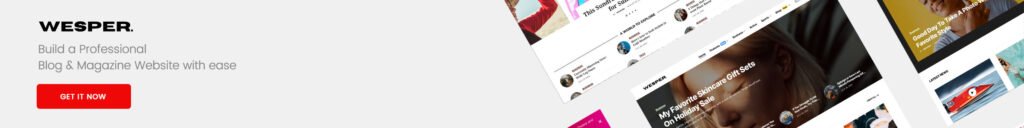



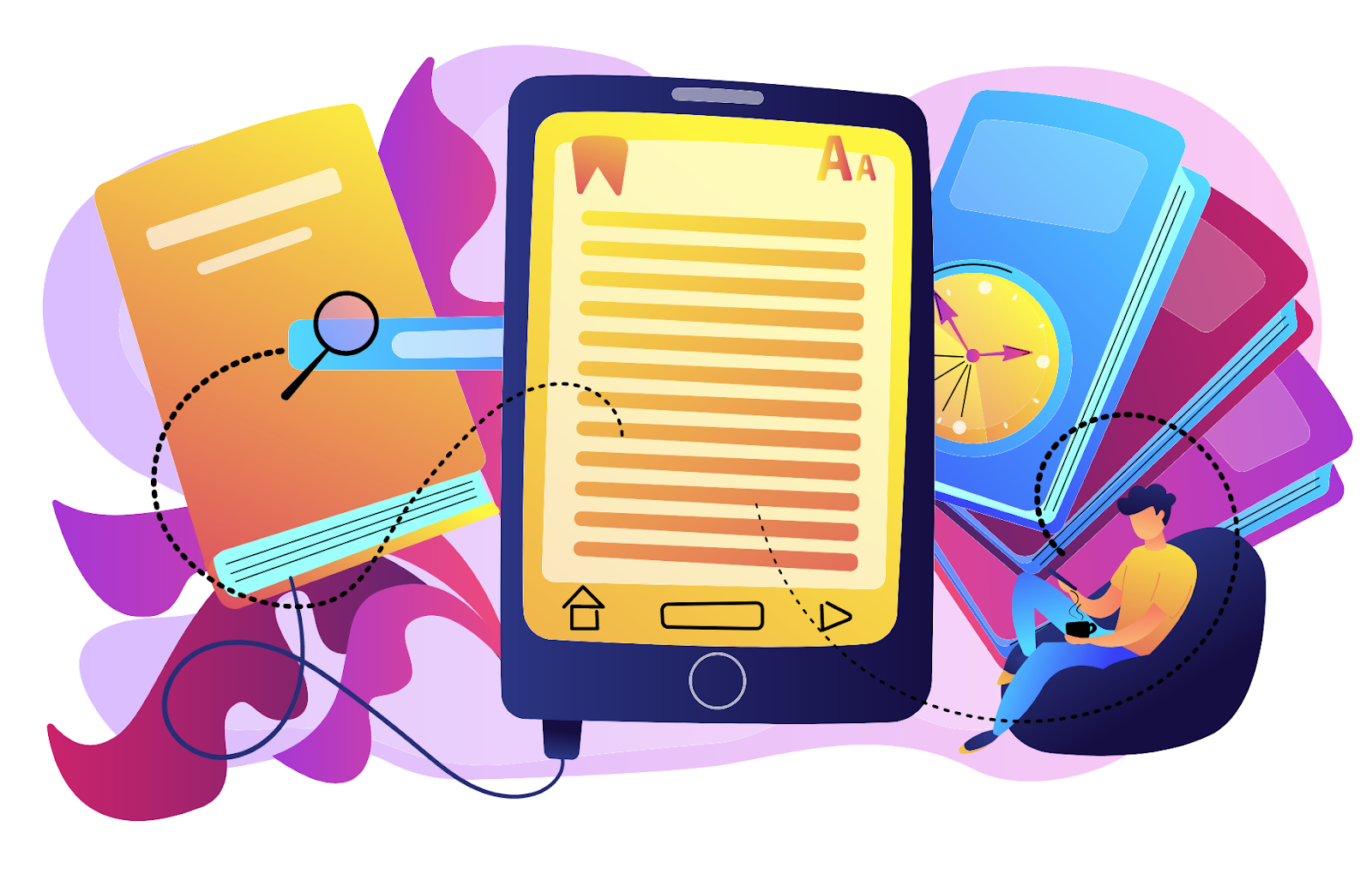





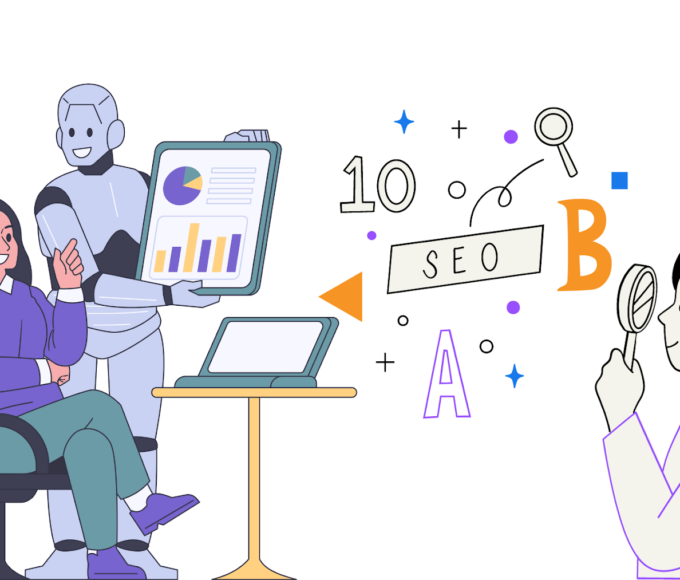



Leave a comment