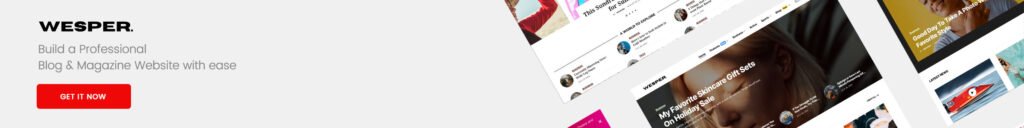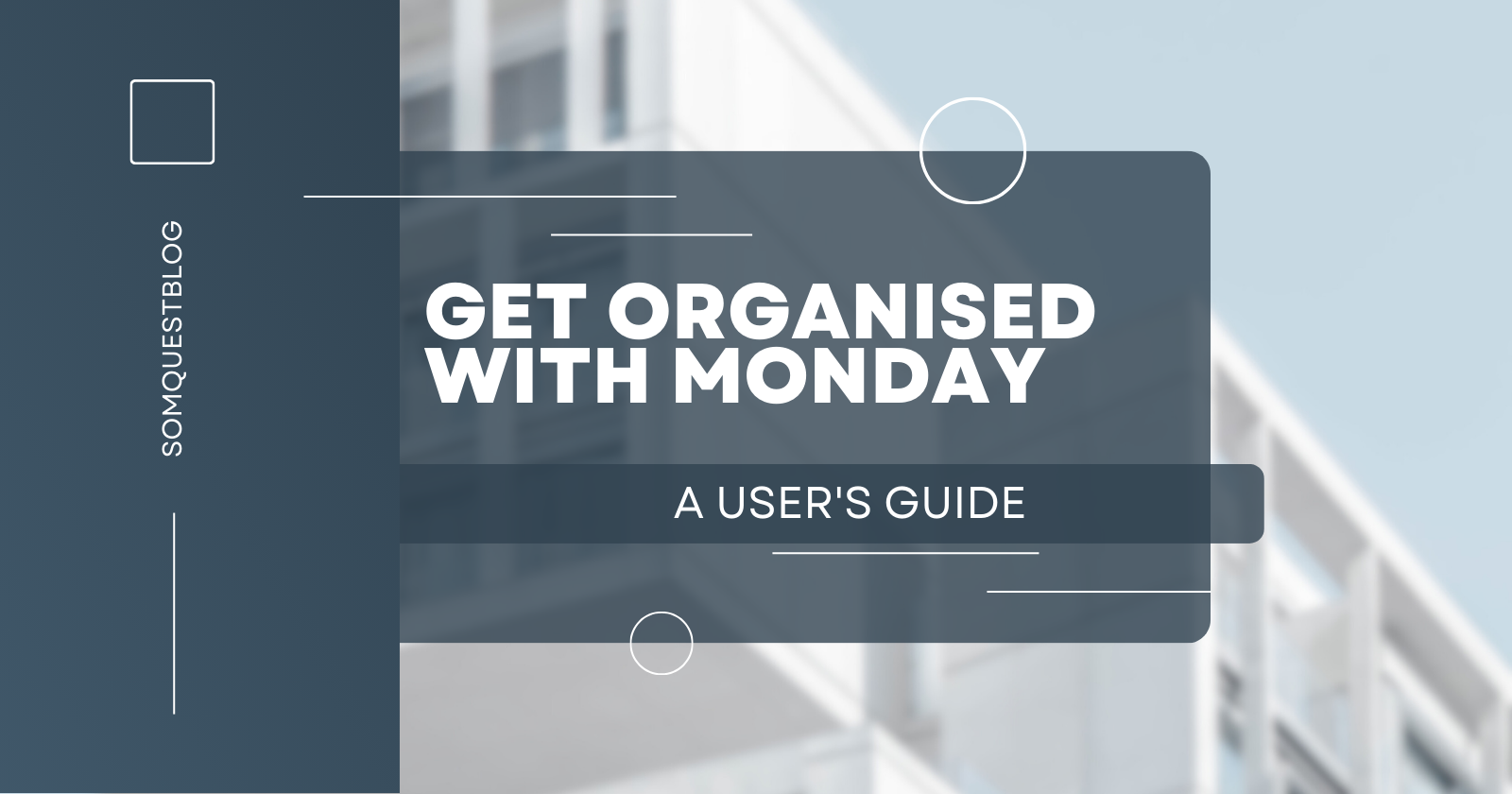Welcome to the world of Monday software, where the journey towards enhanced organisation and productivity begins. In today’s fast-paced and demanding work environment, staying on top of tasks, deadlines, and team collaborations can be a challenge. This is precisely where Monday software steps in, as your trusted companion on the road to streamlined work management.
In this comprehensive user’s guide, we will delve deep into the realms of Monday, unveiling its incredible potential to transform your workweek. From creating and managing projects to seamless collaboration and communication, you’ll discover how Monday software empowers you to regain control over your daily tasks.
Our aim with this article is simple yet vital: to provide you with the knowledge and insights needed to master Monday software effectively. Join us on this journey as we explore the features, functionalities, and tips that will enable you to harness the full potential of this remarkable tool. Let’s embark on this adventure towards enhanced productivity and organization together.
Table of Contents
Understanding Monday Software
At the core of effective organisation and productivity lies a tool that can truly revolutionise your work life: Monday software. But what exactly is Monday software, and why is it making waves in the world of task management and project collaboration?
Monday software is a robust work operating system designed to streamline and simplify task management, project planning, and team collaboration. At its heart, Monday is all about making work more efficient, enjoyable, and ultimately, more productive.
This versatile platform offers an array of features tailored to meet the demands of modern work environments. From intuitive task boards to customizable workflows, Monday provides a one-stop solution for teams and individuals striving to achieve their goals.
Efficiency: Monday’s user-friendly interface makes it easy to create, assign, and track tasks, ensuring that work progresses smoothly.
Flexibility: With customizable templates and automation, Monday adapts to your unique needs, whether you’re managing a project, sales pipeline, or editorial calendar.
Collaboration: Foster team collaboration effortlessly with features like chat, file sharing, and comment threads, all within the Monday platform.
Insights: Gain valuable insights into your team’s performance and project progress with visual analytics and reporting tools.
Why Monday software matters
In the hustle and bustle of today’s work environment, effective task management and organisation are not just beneficial—they’re absolutely essential. Let’s explore why these aspects are crucial and how Monday software emerges as the key to unlocking your productivity potential.
Efficiency and productivity are the pillars of success in any endeavour, be it professional or personal. Effective task management and organisation are the cornerstones upon which these pillars rest. Here’s why they matter:
Reduced Overwhelm: A cluttered to-do list can lead to stress and overwhelm. Organising tasks helps break them into manageable chunks.
Enhanced Focus: Organised workspaces and clear task priorities enable you to focus on what truly matters, reducing distractions.
Meeting Deadlines: Missing deadlines can harm your reputation and project success. Efficient task management ensures timely completion.
Better Collaboration: Organised project structures and communication streamline collaboration among team members.
Monday Software: Your Solution
Enter Monday software, a tool designed to tackle these challenges head-on. With Monday, you’ll find a solution that:
Centralises Tasks: Monday provides a centralised platform to list, assign, and track tasks, eliminating the need for scattered notes and emails.
Prioritises Work: Use Monday’s visual boards and priority settings to ensure you’re always focusing on high-impact tasks.
Enhances Communication: Monday fosters seamless communication within your team, ensuring everyone is on the same page.
Drives Efficiency: By automating routine tasks and providing real-time updates, Monday boosts overall work efficiency.
Getting Started with Monday
Embarking on your journey with Monday software is an exciting step towards boosting your organisation and productivity. To help you get started smoothly, let’s walk through the process of creating your Monday account.
Step-by-Step Guide to Monday Account Creation
Visit the Monday Website: Begin by visiting the official Monday website.
Sign-Up: Click on the “Sign-Up” button, and you’ll be prompted to enter your email address and create a password.
Verification: After providing your email and password, you’ll receive a verification email. Click the link in the email to confirm your account.
Personalise Your Profile: Upon verification, you can personalise your profile by adding your name and photo.
Workspace Creation: Next, create a workspace. Think of a workspace as your virtual office, where you’ll organize your projects and tasks.
Invite Team Members: If you’re collaborating with a team, invite members to your workspace. Monday makes it easy to connect and collaborate.
Monday stands out with its user-friendly onboarding process. What makes it unique is the seamless transition from creating an account to personalising your workspace, all in one intuitive flow. This ensures that you’re ready to dive into the world of productive work management right away.
Navigating the Monday Dashboard
Now that your Monday account is up and running, let’s explore the heart of the software—the user interface and dashboard. Understanding the layout is essential to making the most of Monday’s features.
The User Interface
The Monday dashboard greets you with a clean and organised interface. You’ll find:
Task Boards: Visual task boards display your projects and tasks, providing a clear overview of ongoing work.
Chat and Notifications: Accessible chat and notifications keep you in the loop about team activities and updates.
Essential Features at Your Fingertips
Creating Tasks: To create a task, click the “+ New” button. You can add details, assign team members, and set due dates.
Boards and Views: Customise your workflow with various board views, like Kanban or Gantt charts.
Search Functionality: Locate specific tasks or projects easily using the search bar.
Creating and Managing Projects
With the foundations of your Monday account in place, it’s time to dive into the heart of productivity: creating and managing projects. In this section, we’ll guide you through the process of creating your first project, ensuring you’re on the right track from the get-go.
Walkthrough on How to Create a New Project
Navigate to Your Workspace: Log in to your Monday account and access your workspace.
Click on “+ New”: In the dashboard, click the “+ New” button to begin creating a new project.
Project Name and Category: Enter a clear and descriptive project name. Choose a category that aligns with the project’s purpose.
Define Project Goals: Outline the project’s objectives and goals. Be specific to ensure everyone on your team understands the project’s purpose.
Add Team Members: Assign team members to the project by selecting their names from your workspace.
Set Due Dates: Establish deadlines for milestones and tasks within the project. This keeps everyone accountable and on track.
Tips for Choosing Project Names and Categories
Clarity: Your project name should clearly convey its purpose. Avoid vague titles.
Relevance: The chosen category should reflect the project’s nature and the department it belongs to.
Consistency: Maintain a consistent naming convention to make it easier to identify projects.
Managing tasks within projects
Creating a project is just the beginning. To truly excel in task management, you need to understand how to effectively manage tasks within your projects using Monday’s robust tools.
Creating Tasks: Inside your project, click “+ New Item” to create tasks. Provide a task name, assign it to a team member, and set a due date.
Task Descriptions: Include detailed descriptions for each task. The more information, the better.
Task Dependencies: You can set dependencies between tasks to ensure they are completed in the right order.
Assignment: Assign tasks to team members based on their expertise and workload.
Due Dates: Set realistic due dates that allow for efficient task completion without unnecessary pressure.
Collaboration and Communication
Collaboration lies at the heart of every successful project. To fully embrace the collaborative power of Monday software, you need to know how to bring your team on board seamlessly.
Access Your Workspace: Log in to your Monday account and enter your workspace.
Workspace Settings: Locate the workspace settings, often found in the top-right corner.
Add Members: Within the settings, you’ll find an option to invite team members. Simply input their email addresses.
User Roles: Assign appropriate user roles, whether they are admins, editors, or viewers, depending on the level of access needed.
Send Invitations: Hit the send button, and your team members will receive email invitations to join the workspace.
Benefits of Collaborative Work
Collaboration transcends mere task delegation. It fosters a culture of shared responsibility and synergy, ensuring that diverse skills and perspectives come together to tackle challenges. Collaborative work on Monday software offers several key benefits:
Efficiency: Collaborative tools like shared boards and real-time updates ensure everyone is on the same page, reducing duplicated efforts.
Communication: Instant communication tools keep everyone connected, eliminating the need for separate messaging apps.
Transparency: Team members can track each other’s progress, fostering accountability and trust.
Using communication features
Effective communication is the glue that holds any collaborative effort together. Monday software offers a range of communication features designed to facilitate seamless interaction and keep teams in sync.
Chat: Monday’s integrated chat feature allows team members to communicate directly within the platform. No need to switch between apps or emails.
Notifications: Stay informed with real-time notifications. Receive updates on task progress, mentions, and due date reminders.
Comments: Comment threads within tasks provide a space for detailed discussions. Team members can leave feedback, ask questions, or share insights.
Monday software encourages open and effective team communication by providing a dedicated space for collaboration. Team members can easily share ideas, provide updates, and seek clarification without the need for external communication tools.
By centralising communication within the platform, Monday fosters a collaborative environment where everyone is in the loop. In the upcoming sections, we’ll explore more ways in which Monday enhances teamwork and boosts productivity.
Integrations and Customization
Monday software is designed to be a versatile hub for your work, and part of its brilliance lies in its ability to integrate seamlessly with other essential tools. Let’s explore some of the popular integrations that can take your Monday experience to the next level.
List of Popular Integrations with Monday
Google Workspace: Synchronise your Google Calendar and Drive with Monday, ensuring all your work-related data is in one place.
Trello: Import boards and cards from Trello to Monday, making the transition to a more robust project management tool a breeze.
Slack: Connect Monday to Slack for real-time notifications and easy communication, bridging the gap between task management and team chat.
Zapier: Unlock endless possibilities with the ability to connect Monday to over 3,000 apps via Zapier, automating repetitive tasks.
Integrations extend the functionality of Monday software by:
Streamlining Workflows: They eliminate the need to switch between apps, making your work more efficient.
Enhancing Data Sharing: Integrations allow seamless data sharing, ensuring everyone has access to the latest information.
Automation: By connecting with other tools, you can automate actions, reducing manual work.
Customising your workspace
Every workspace is unique, and Monday software recognizes this diversity by offering customization options that allow you to tailor the platform to your specific needs. Let’s explore how you can make Monday truly yours.
Custom Boards: Create boards that match your workflow, whether it’s a Kanban board for project management or a content calendar for editorial planning.
Templates: Monday provides a library of templates for various use cases. Start with a template and modify it to suit your requirements.
Automations: Set up automations that reflect your workflow, reducing manual tasks and ensuring consistency.
Dashboard Widgets: Customise your dashboard with widgets that display the information most relevant to your work.
Tips on Optimising Your Workspace
Keep It Simple: Avoid clutter by focusing on essential boards and tasks.
Regular Cleanup: Periodically review and archive tasks or boards that are no longer relevant.
Automation Rules: Fine-tune your automation rules to match the intricacies of your workflow.
User Permissions: Set up user permissions to ensure data privacy and security.
By customising your workspace effectively, you can create an environment that maximises productivity and organisation, aligning Monday software with your unique needs.
Tips and Tricks for Monday Mastery
Now that you’re well-acquainted with the basics of Monday software, it’s time to unlock its full potential by exploring its advanced features and shortcuts. In this section, we’ll delve into the tools and functionalities that can elevate your productivity to new heights.
Automation Recipes: Create customised automation recipes to streamline repetitive tasks. For example, automate task assignment based on due dates or trigger notifications when a project reaches a specific milestone.
Dependency Management: Leverage the power of task dependencies to ensure that tasks are completed in the correct order. This feature helps in managing complex projects with multiple interconnected tasks.
Dashboards: Utilise dashboards to gain a bird’s-eye view of your projects. Customise widgets to display critical project metrics and track progress without diving into individual boards.
Timeline Views: Visualise project timelines with the Timeline view, providing a dynamic perspective on task scheduling and deadlines.
How These Features Boost Productivity
Time Savings: Automation features reduce manual work, saving you valuable time.
Enhanced Organisation: Advanced views and dependencies keep your projects structured and on track.
Informed Decision-Making: Dashboards and timeline views offer insights for informed decision-making.
Troubleshooting Common Issues
In any software journey, hiccups are expected. Let’s address some common issues that Monday users may encounter and provide solutions and workarounds to keep your workflow smooth.
Task Duplication: If tasks appear duplicated, it’s likely due to multiple automations. Review your automation settings and ensure there are no unintentional duplicates.
Access Restrictions: If team members can’t access specific boards, review their permissions settings and adjust them accordingly.
Slow Loading: Slow loading times can be due to a heavy workload. Archive old or completed tasks and boards to speed up your workspace.
Providing Solutions and Workarounds
Task Duplication: Check your automation settings and ensure they are set up correctly. Adjust or delete unnecessary automations causing duplicates.
Access Restrictions: Review and modify user permissions. Ensure team members have the necessary access levels to view and edit boards.
Slow Loading: Regularly clean up your workspace by archiving completed tasks and boards. Additionally, consider optimising your browser for better performance.
By troubleshooting common issues promptly and efficiently, you can ensure that your experience with Monday software remains smooth and productive.
Conclusion
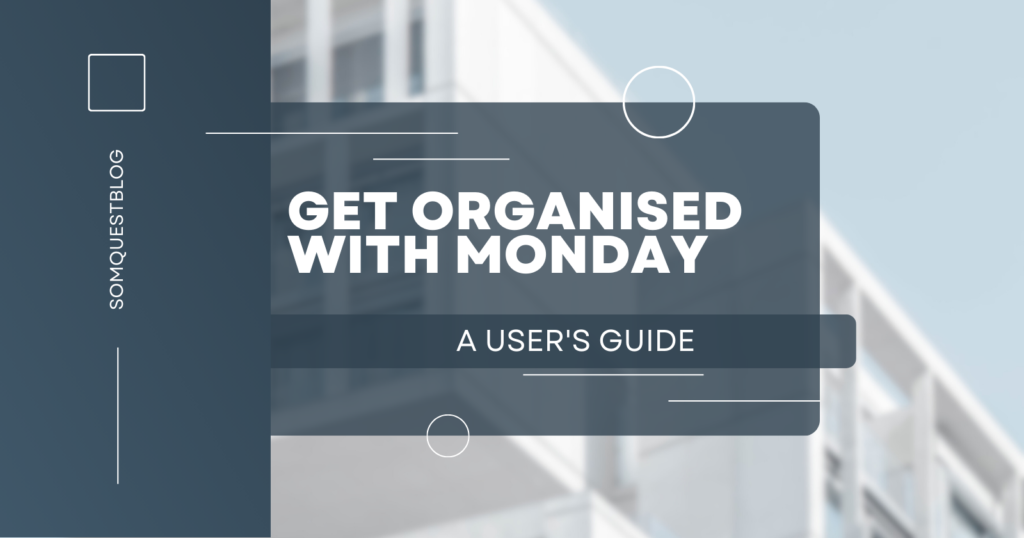
In this user’s guide to Monday software, we’ve embarked on a journey to transform the way you manage tasks, projects, and team collaboration. Key takeaways include the significance of effective organization, the power of seamless communication, and the endless possibilities of customization. By mastering advanced features and troubleshooting common issues, you’re well-equipped to harness Monday’s full potential.
The potential of Monday software extends far beyond what we’ve explored here. With its user-friendly interface, powerful features, and endless customization options, it has the potential to revolutionise not just your work but your work habits as well. Embrace Monday as your trusted ally in the pursuit of efficiency, collaboration, and success. Your journey to a more organised, productive, and fulfilling work life begins now.
Now, it’s your turn to experience the Monday magic. Sign up, dive in, and witness firsthand how this versatile tool can elevate your productivity and organisation to unprecedented levels. Don’t wait—unlock the future of work today!
FAQs
What is Monday software?
Monday software is a robust work operating system designed to streamline task management, project planning, and team collaboration. It provides a centralised platform for work organisation.
How can Monday software benefit my team?
Monday enhances team efficiency, transparency, and communication. It simplifies task delegation, offers automation options, and keeps everyone aligned on project goals.