Operating an amazon business can sometimes be exhausting as you travel through several details of a single product, and working unaccompanied won’t cut it. All you need is a tool that can make things right for you. Buybotpro is an arbitrage software and a chrome extension with over 20 tools to assist you in sourcing and data analysing amazon products.
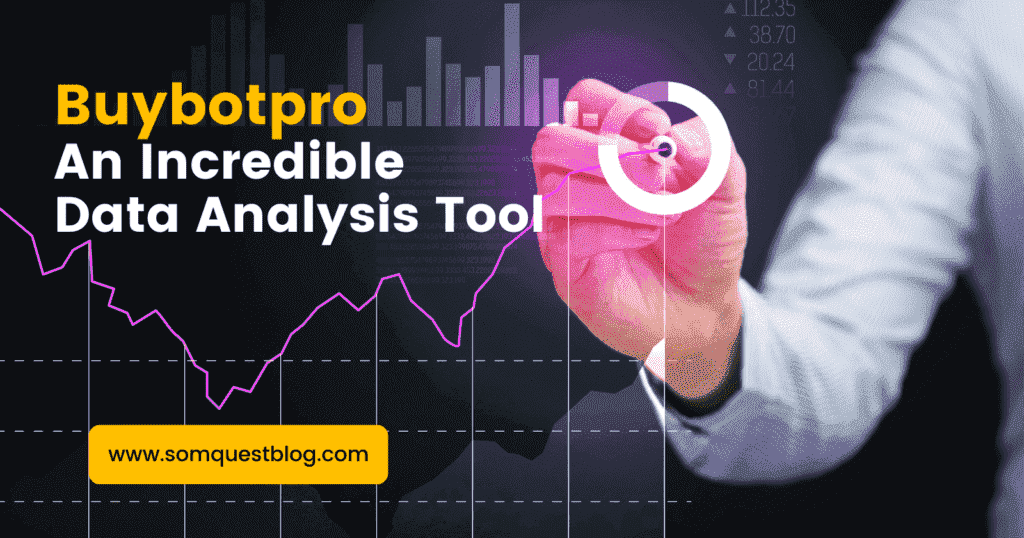
Table of Contents
In other words, it is a kind of Amazon FBA tool kit which works as your virtual assistant to help you out in your amazon ventures. Matthew Webley and Karen Hutson came up with the idea to make such a tool that is more reliable than human teams and does all the data analysis correctly for you.
In this article, we will have a deep look at Buyborpro to help you decide if this is the right option to be your right hand in data analysing of amazon products.
What is the difference between the Buybotpro $39.95 and $54.95 subscription?
The main difference between the $39.95 and $54.95 subscriptions is that the less one does not include a suspension safeguard, and the pricey one does have a suspension safeguard. The choice you make largely depends on your preferences and needs. (According to the 4/22/2024)
The basic Plan includes:
- 14 Day Free Trial
- Unlimited Scans
- Fully Automated Deal Analysis
- FAST! Results In Under 7 Seconds
- Analysis On Any Retail Store
- Fully Automated Wholesale Spreadsheet Deal Analyzer
- Auto Ungating Feature
- VA ToolBox
- Sales & BSR Charts
- BuyBox Statistics
- Desktop Chrome Extension
- BuyBotGo Mobile App
- “Grandfathered” Price – Never Pay More!
- No Contract Cancel Whenever You Like
- 5 Device Licenses
- NO Suspension Safeguard
The Pro plan includes:
- 14 Day Free Trial
- Unlimited Scans
- Fully Automated Deal Analysis
- FAST! Results In Under 7 Seconds
- Analysis On Any Retail Store
- Fully Automated Wholesale Spreadsheet Deal Analyzer
- Auto Ungating Feature
- VA ToolBox
- Sales & BSR Charts
- BuyBox Statistics
- Desktop Chrome Extension
- BuyBotGo Mobile App
- “Grandfathered” Price – Never Pay More!
- No Contract Cancel Whenever You Like
- 10 Device Licenses
- Suspension Safeguard INCLUDED
The ENTERPRISE Plan includes:
- 14 Day Free Trial
- Unlimited Scans
- Fully Automated Deal Analysis
- FAST! Results In Under 7 Seconds
- Analysis On Any Retail Store
- Fully Automated Wholesale Spreadsheet Deal Analyzer
- Auto Ungating Feature
- VA ToolBox
- Sales & BSR Charts
- BuyBox Statistics
- Desktop Chrome Extension
- BuyBotGo Mobile App
- “Grandfathered” Price – Never Pay More!
- No Contract Cancel Whenever You Like
- 32 Device Licenses
- Suspension Safeguard INCLUDED
The data is taken from the Buybotpro official.
Features of Buybotpro
Buybotpro App is laden with unique attributes. It tells you whether the product you intend to sell is good or not by showing you the red flags of the product, i.e., bad reviews, pricing, keeper charts, and historical averages.
Not only this, but it also records your buying and competition tabs and suggests you good recommendations. Buybotpro has a VAT (value-added tax) calculator. It has a remarkable feature of buying sheet automation that redeems your time and endeavour by infiltrating your purchased contracts.
Moreover, the variation feature of the Buybotpro app enables you to discern all the variations of a selected product, the number of sellers selling it, and their price. Another good aspect of Buybotpro is that it hides all the needless information, for example, the mass of the product.
Buybotpro allows you to fully customise the settings you are searching for, like the maximum profits, ROIs (Return on Investments), and perimeters. In this way, Buybotpro offers you a credible review of the product.
If you are unsure about buying the product, Buybotpro provides it with a rating from low to high and helps you decide your best shot. It works by furnishing the details of the product that is more likely to sell, saving you from purchasing the products that are not going to sell.
In addition to this, it tells you how many products you should buy for a better profit ratio. So it’s a doodle. Buybotpro provides you with two monthly subscription plans. One is a subscription that costs you $34.95, and there’s another monthly subscription that costs $45.95.
Watch this video BuyBotPro Review Making Your Arbitrage Selling Much:
How to Download and Log in to Buybotpro?
If you have an IOS device, you can download the Buybotpro app from the apple store. And if you’ve got an android, you can download the Buybotpro app from the play store app. You can likewise add a chrome extension from google chrome. After downloading Buybotpro and selecting a suitable subscription.
Here’s the step-by-step guide for logging:
- To sign in, open the Buybotpro app or the official website.
- Enter your email and password.
- Then sign in.
Guide for Using Buybotpro
Here is a guide to unveiling all the facts and figures about using Buybotpro.
- Open the Buybotpro extension.
- Add it to chrome.
- Give all the necessary permission and click ‘add the extension’.
- You can see a blue-coloured ‘B’ on the top right corner of the chrome bar. It is an on/off switch that will be a guiding spirit for you while using amazon.
- Now go to amazon and select any product. The Buybotpro will load on the right side automatically.
- There, it will demand your email and license key.
- After putting this information, click on validate the license key.
- Then, go to the settings of the tool.
- Add the bundle prep fee, stock capital, and the maximum of any product you’d like to buy.
- You can also add shipping costs as well. You can put in an extra prep fee on top, also.
- You are now moving to the other most crucial setting, i.e., your VAT (Value Added Tax) status. Make sure you choose the proper VAt status based on where you live worldwide and whether you’re registered for VAT or not.
- The next step involves choosing the return on investment (ROI) method. For that, you will have to select the way that’s suitable for you, depending on your location.
- Save the changes, and you will get Buybotpro working for you.
Pros and Cons of Buybotpro
Pros
- A free trial is available to check if it suits you
- You can customise it with different settings
- Provides customer support
- It helps you save time
- Faster, quicker and more effective
- It gives scores to the product based on good or bad with reasons
Cons
- Cancelling it is the crux of the matter
- A bit pricey, particularly for beginners
Final Thoughts – Buybotpro Review
Technology never fails to astonish us. It has made our lives easy peasy. After studying so many amazon FBA tools and considering the elements of Buybotpro, we can finally say that the characteristics of Buybotpro are the most shock-knocking.
This tool is efficient for data analysis and verifies to be an exceptionally decent virtual assistant that never gets tired and is ready to work round the clock for you. It is worth a shot if you manage your business alone and are short of people to help you.
Its top-notch underlines not only save your effort, time, and fortune but also gives you the best evidence with all the essential details you need to know about the product.
Its features like buying decisions, profit checker, competition analysis, ROI checker, eligibility checker, buy sheet automation, sales estimation, VAT calculator, and variation feature give you a leg up.
So wait no more and get yourself a subscription today because there is no time better than now. Visit somquestblog to learn more.
What is arbitrage, and how much money can you make using Buybotpro?
Arbitrage is a method that regulates the prices of any product, service, or goods of any kind. You can make a 5 to 6-figure income using Buybotpro depending upon your part-time or full-time work. Buybotpro will do all the heavy lifting for you and help you make some handsome bucks.
How to cancel buybotpro?
To cancel BuybotPro, you typically need to follow the cancellation process outlined by the service. Here are general steps you might take:
Login to Your Account: Log in to the BuybotPro website using your credentials.
Navigate to Account Settings: Look for an “Account” or “Settings” section on the website after logging in.
Subscription or Billing Information: Find the section related to your subscription or billing details.
Cancellation Option: There should be an option to cancel or deactivate your subscription. It might be labeled as “Cancel Subscription,” “Deactivate Account,” or something similar.
Follow Prompts: Follow any prompts or instructions provided on the website for the cancellation process. Some services might ask for feedback or reasons for cancellation.
Confirm Cancellation: Confirm that you want to cancel your subscription. There might be a final confirmation step.
Check for Confirmation Email: After completing the cancellation process, check your email for a confirmation. This ensures that your subscription has been successfully canceled.
If you can’t find a specific cancellation option on the website, consider reaching out to BuybotPro’s customer support for assistance. Keep in mind that the cancellation process may vary, so be sure to refer to BuybotPro’s official documentation or contact their support for the most accurate information.
Is buybotpro worth it?
The value of BuybotPro depends on your Amazon selling frequency and business scale; assess its features and subscription cost to ensure alignment with your needs and budget. Consider exploring reviews and trial versions for a more personalized evaluation.

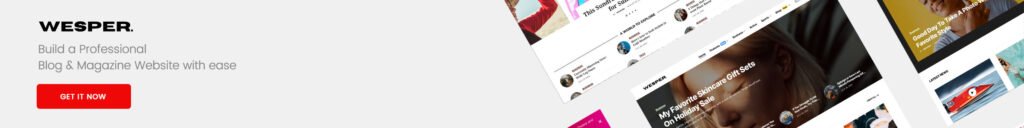







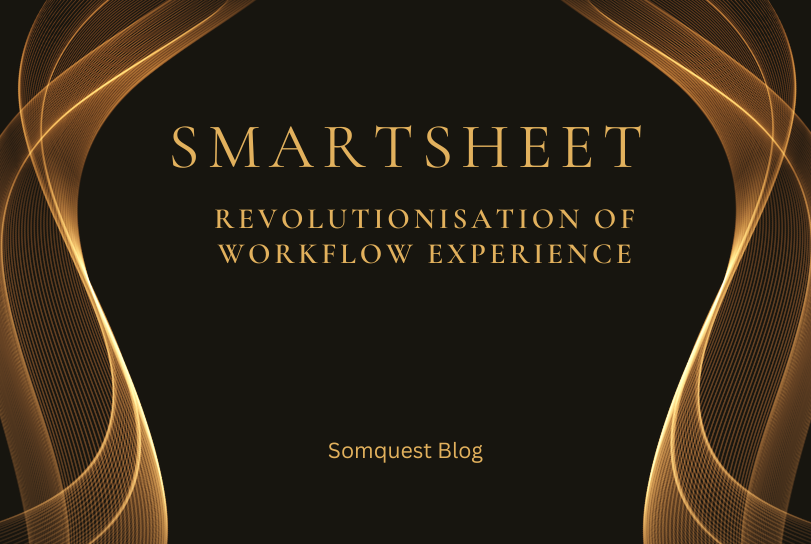


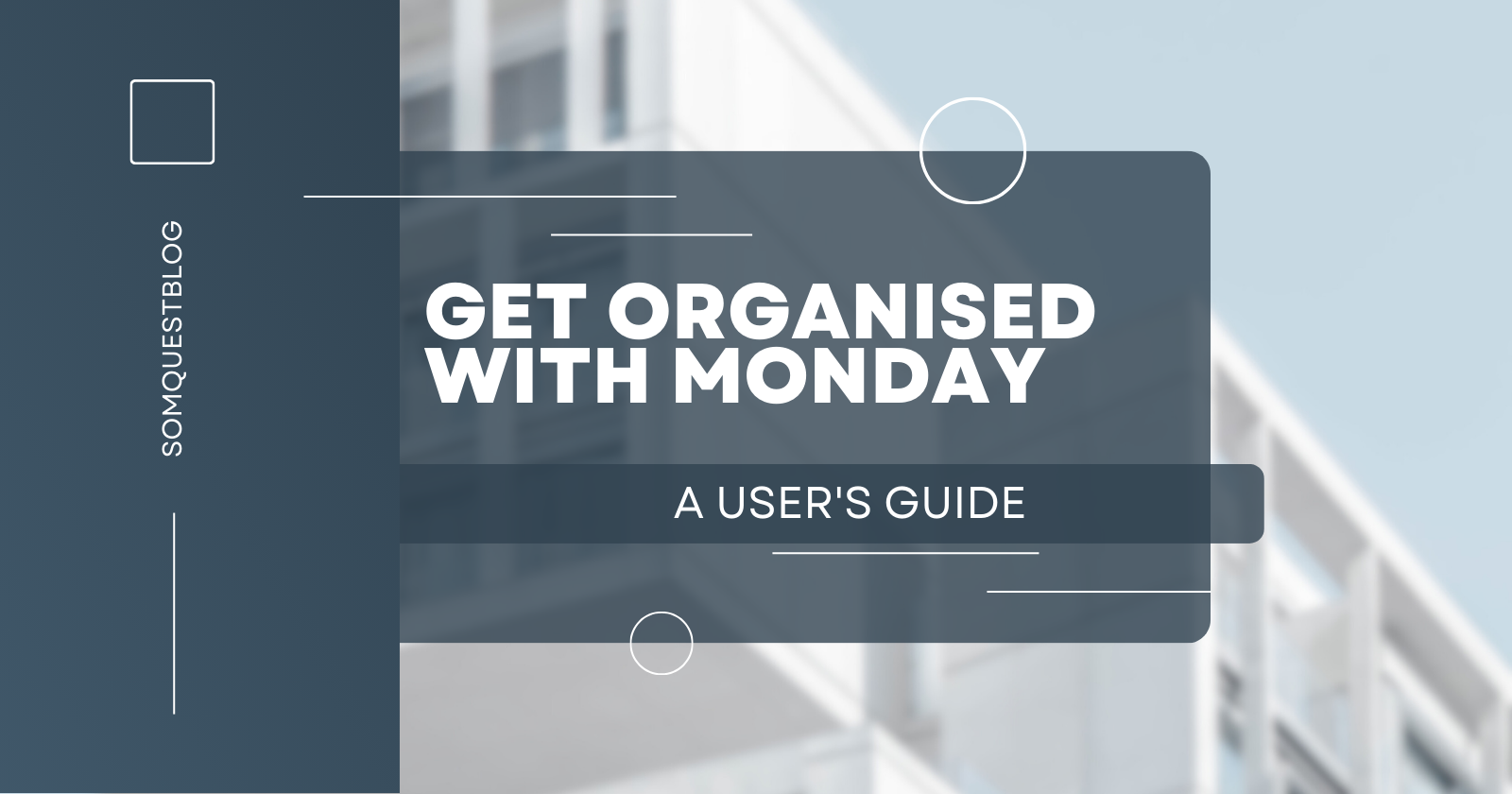


Leave a comment