Are you struggling to fulfil orders on your growing e-commerce store? Is that affecting the status of your well-reputed business? Don’t worry; you are about to know a platform that can fulfil all the orders on your behalf.

ShipBob is a third-party logistics service with the aim of helping e-commerce store owners manage their orders effectively. It has a simple interface, offers quick services, and is highly affordable for small business owners.
Moreover, this company has many fulfilment centres in the US, Europe, the UK, Canada, and Australia. Hence, it can also help you deal with international customers and meet all their demands efficiently.
Keep reading to learn how to get started on this platform. You will discover what additional features it offers to streamline supply chain management. So, without delaying it further, let’s get started.
Table of Contents
Setting Up Your Account
The first step to getting started at ShipBob includes creating an account on this platform. Once you are successfully logged in, it will take you through a quick setup, which includes the following easy steps:
Integrate Your E-commerce Store
If you already own a digital shop, it’s simple to incorporate it into your account. You must select the platform, connect the store, and get started. Some of the most popular e-commerce platforms that ShipBob integrates include Amazon, Shopify, eBay, and WooCommerce.
Synchronise Your Inventory
In this step, you must sync your store’s selected inventory. So ShipBob will know which items are available for sale.
Account Settings
Once your store and inventory are sorted, you must enter essential business details. It is purely for administrative purposes, so be honest while entering the information.
Inventory Settings
You can finally prepare to ship your inventory to the fulfilment centre. With the completion of this step, this platform will start taking orders from your connected store. Then it will ship them to your customers immediately with proper measures.
Data Analytics Feature
Data analysis is one of the vital success-driving features. Hence, you must know how to leverage this platform’s e-commerce analytics and reporting tools to boost sales. It gives you a clear view of the order patterns and other key metrics to improve your tactics accordingly.
Let’s briefly overview some of these tools and how you can get the most out of them:
Dashboard View
The ShipBob dashboard is the central hub of all the analytics. It lets you access key information regarding previous orders from a single place with much better clarity. You can also see a comparison of each week’s stats.
For example, it features the number of delayed orders of the present week and compares it to that of the previous week. Similarly, you can access the number of shipped orders or average transit time on the dashboard.
But why is knowing this data so crucial? It can help you in several ways, including:
- Track performance and monitor progress toward goals
- Manage the inventory effectively
- Analyse the costs and profitability
- Identify the areas of improvement
Advanced Reporting
The ShipBob dashboard displays the basic key metrics. For more detailed analytics, you must check out its advanced reporting feature. The data report this tool generates includes details about past sales.
Additionally, it also showcases the projected results based on your store’s current performance. On the report’s bottom, you can also find some crucial figures like orders separated from the inventory, the number of items sold, etc.
You might love to read: 7 Most Inspiring Shopify Stores in 2023
Inventory Management
ShipBob ensures that it never runs out of your inventory by providing a detailed analysis of the current stock. The best part is that the inventory stats are divided into important categories.
These include In Stock, In Transit, and Back Ordered. Moreover, you can check the inventory count by filtering it based on location.
These comprehensive insights make it easier to know when to prepare and ship the new stock to the warehouse. There’s also a feature to set reorder alerts, where the platform will notify you to perform restocking.
Order Status Overview
What most users love about ShipBob is its transparency. This platform presents a bigger picture of how it’s handling your store through features like order status. You can use it to answer any potential customer queries as well.
However, it’s less likely to happen as ShipBob notifies the buyer beforehand about every step of their order progression.
You can visit the Orders section on this platform’s main menu to learn the order-related details. There would be three options to choose from, including Processing, Completed, or On Hold. You can select accordingly to see the list of orders in each section.
It does not stop here; clicking the ID number lets you access all the shipping details. It also includes the order’s tracking numbers that are added automatically by ShipBob.
How many fulfilment centres does ShipBob have?
This platform is spread exclusively throughout 4 significant countries, including the US, the UK, Canada, Europe, and Australia. It currently has almost more than 40 centres in these regions.
Is ShipBob cheap?
ShipBob is one of the most reasonable fulfilment platforms in the industry. It compares rates of all the top carriers and even negotiates with them to finalise the lower possible rate.
Can a small business owner use ShipBob?
ShipBob does not restrict its features according to the business’s size. It is equally functional for all business setups, irrespective of their experience in the industry.
Additionally, it has flexible pricing plans so even small business owners can take advantage of all its offered services.
Wrapping Up
Outsourcing your e-commerce dealings to a third-party platform is an important decision. To ensure effective outcomes, you must choose a platform that’s easy to set up and performs everything transparently. Also, as discussed in this article, ShipBob can seamlessly fulfil both tasks.
Not only does it reduce your burden of shipping orders to customers, but it also offers detailed analytics. Through its comprehensive data trends, you can understand your business better and make more informed decisions.
So what’s the wait for? Create your ShipBob account now and hand over your order fulfilment tasks to it. You’ll definitely be able to achieve higher levels of customer satisfaction.

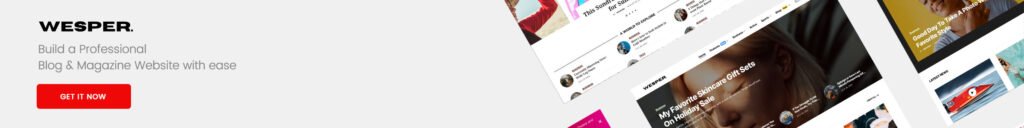




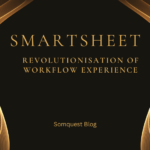





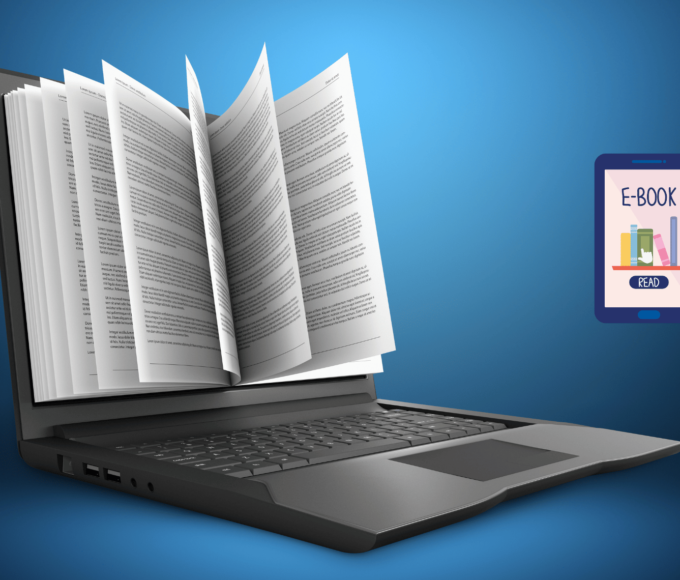
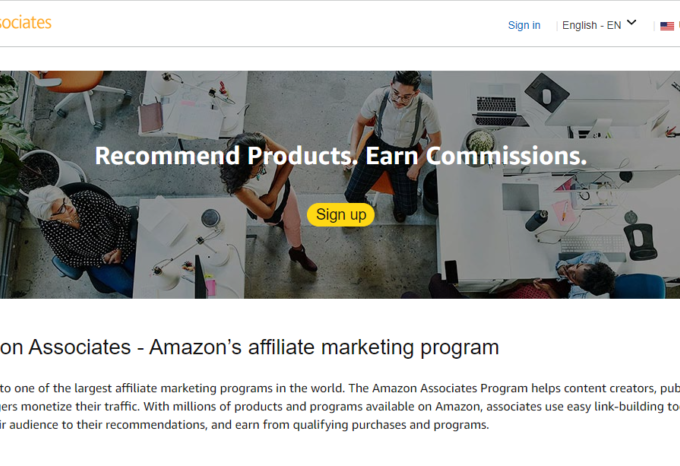


Leave a comment