Are you searching for a project management tool to enhance efficiency and project delivery? You can scale your business and eliminate the cumbersome process of tracking and managing progress. In that regard, Zoho Projects is there to ease your suffering.

Though there are, multiple project management tools are available. Zoho Projects is relatively cost-effective and incorporates valuable features for the speedy completion of projects. Today. We’ll discuss briefly this software, its features and more. So, let’s get rolling down!
Table of Contents
What are the work hours in Zoho Projects?
Work hours define the total time you require to complete a project. It automatically calculates the work per day by dividing the total time. For example, if a task has to finish in 30 hours and the total number of days is five, then work per day is automatically set as 6 hours per day.
What is Zoho Projects?
Zoho Projects is a cloud-based business management tool that offers a multitude of features and tools to manage your business efficiently. It provides features like project scheduling and budgeting. Additionally, it gives Gantt Charts the ability to record the billing time of projects.
With its help, project managers can define project tasks, assign them to respective teams and track all the activities to stay up-to-date with ongoing progress. Also, it comes with an impressive communication suite providing chat boxes, forum pages and a Zoho meeting feature.
Moreover, It improves overall efficiency and helps manage complex tasks with ease. You can make it crystal clear what the critical functions of a project are and their dependencies. Further, it notifies you about any deviations between planned and actual progress.
What are the Core Features of the Zoho Projects?
Zoho Projects is full of more features than many other PM tools. Some features are a dashboard, Gantt charts, reports, milestones, timesheets and pages. Below are some features that we’ve covered in detail.
Dashboard
Zoho Projects has a customisable dashboard that lets you see what’s most relevant to you. When you log in, you get snapshots of all the essential tasks, their budgeting and more. You can add or remove any widget showing jobs and their respective details.
For example, you can add a status widget that informs you about in-progress and completed tasks. No matter your schedule’s complexity, you can modify the dashboard anytime to add or remove workloads and time sheets.
Accessible to Work with Tasks and Milestones
In Zoho Projects, you have to do all the planning from scratch when you start a task. No templates are available to follow. So begin a new project, name it, and add some tasks and milestones. You can assign hours per day and the number of people needed.
Paid versions include a built-in time tracker, and you can allocate billable and non-billable hours. Also, Gantt charts are available to show the dependencies of the project. You can do it by drag and drop option. Also, undo button is there to help you create a more effective timeline.
Project Viewing and Resource Management
Zoho projects offer a task list view and Kanban board view along with Gantt charts for a better representation of the project. Kanban view shows tasks with their working statuses in the columns as cards. These statuses by default are
- Open
- In Progress
- In Review
- To Be Tested
- On Hold
- Delayed
- Closed
- Cancelled
Another critical feature is resource management, the report called resource utilisation. It is available only for premium and enterprise levels. These features’ main benefit is dividing the workload equally among teams and their members.
Zoho Projects represents resource management in a timeline manner, unlike other PM tools, which show it in table form. Spanner bars in colours show whether work is unassigned to members, adequately assigned or over-assigned.
Inter and Intra-Office Communication
Zoho gives excellent tools to promote communication and collaboration. You have the choice to include and exclude essential tools in the initial setup. This feature greatly helps when teams use different apps to communicate. So it eliminates confusion and provides smooth contact.
Zoho projects come with a chat box that is relevant to the workspace. It saves you from the hurdle of flipping apps when communicating with team members. You can ask questions related to the project quickly.
Asynchronous communication forums are very important, while the status updates let your colleagues know about the task in progress. Additionally, you can see all the activities going on using the activity feed.
Another important communication feature is the Zoho meeting. It helps you create instant video or audio meeting. A meeting prompt lets you add people while your colleagues receive a notification with an invitation link. They can join a meeting without a meeting ID or other apps.
Plan and Pricing of Zoho Projects
Zoho Projects offer three plans. Also, a 10-day free trial is available for its premium and enterprise plans. You can use paid features for these ten days, after which you have to pay accordingly. The below table illustrates the plans and their features.
| Free | Premium | Enterprise |
| $0 up to 3 users | $5/user/month | $10/user/month |
| two projects | Unlimited projects | Unlimited projects |
| Limited storage space | 100GB of storage space | 120GB of storage space |
| – | 20 project templates | 30 project templates |
| Custom status | Project Resource Utilisation | Portfolio Dashboard |
| Task management | Project Planned vs Actual | Global Gantt chart |
| Gantt charts | Project Gantt Chart | Critical Path & Baseline |
| Project feeds | Custom Views | Global Resource Utilization |
| Calender and forums | Subtasks, Reminders and Timers | Global Planned vs Actual |
| Basic task and issue report | Automate tasks with blueprint | Inter-project dependencies |
| Mobile apps | Advanced Task and Issue Reports | Custom Roles, Profiles & Domain |
| Business Hours, Holidays & Weekends | Custom Fields | |
| Project Budget and EVM | Task Workflow RulesTask Layout RulesSSO, TFA & IP restrictions | |
| Business Rules for Issues | SLAs for Issues | |
| Web Tab |
Zoho Projects: Final Thoughts
Zoho in its essence, is well suited to small and growing businesses. It offers all the tools needed to manage a business, whether project scheduling, resource management or communication. Also, it’s fairly easy to get started with it.
Moreover, its pricing is very cheap compared to its offerings. Thus it is one outstanding tool for scaling limited business resources. Try its free trial and share your experience in the comment section. Visit somquestblog to learn more.

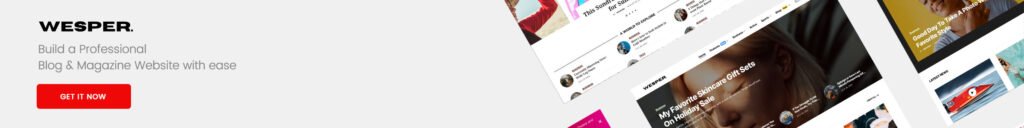




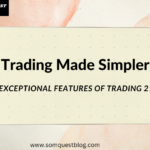

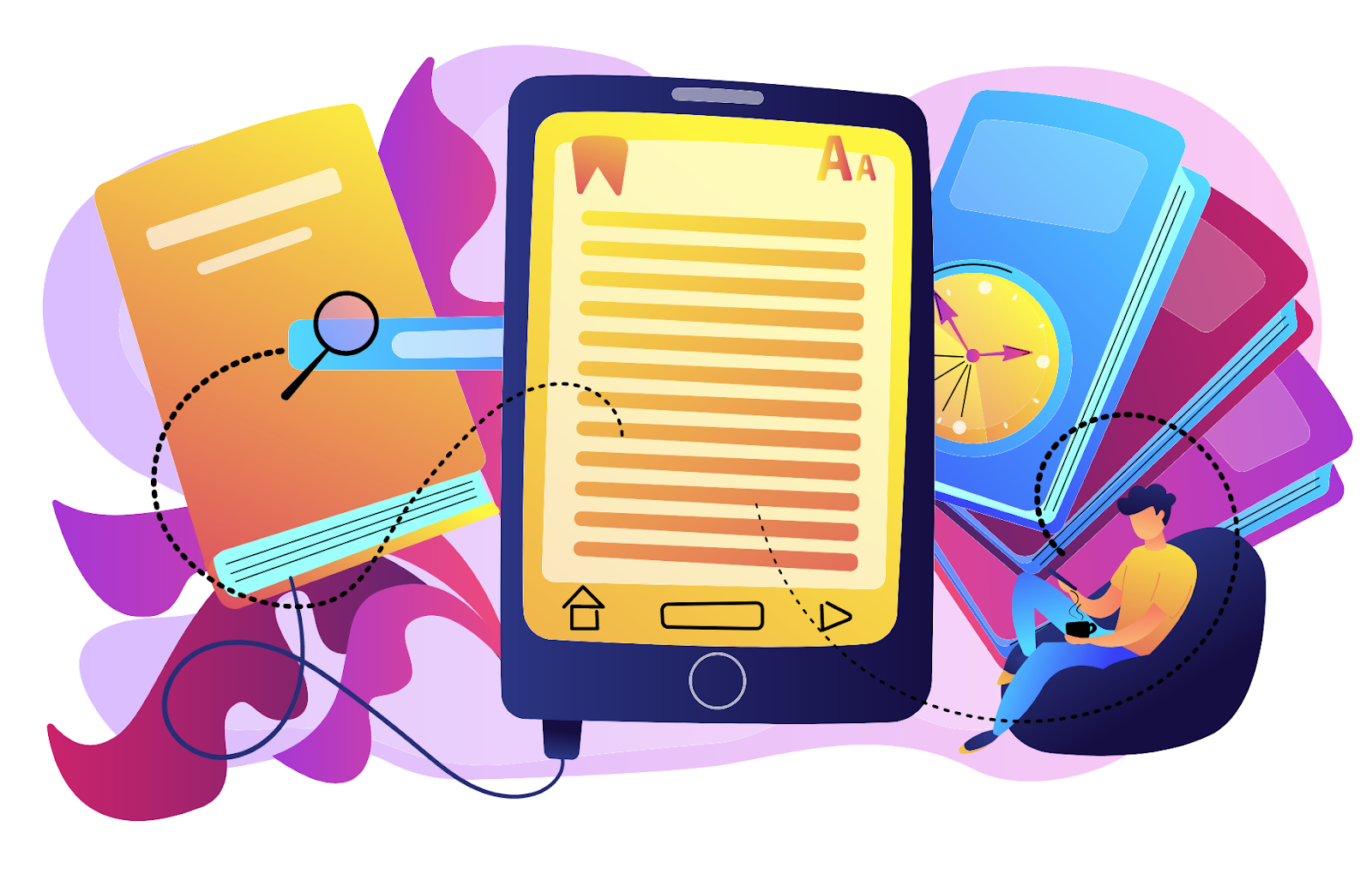
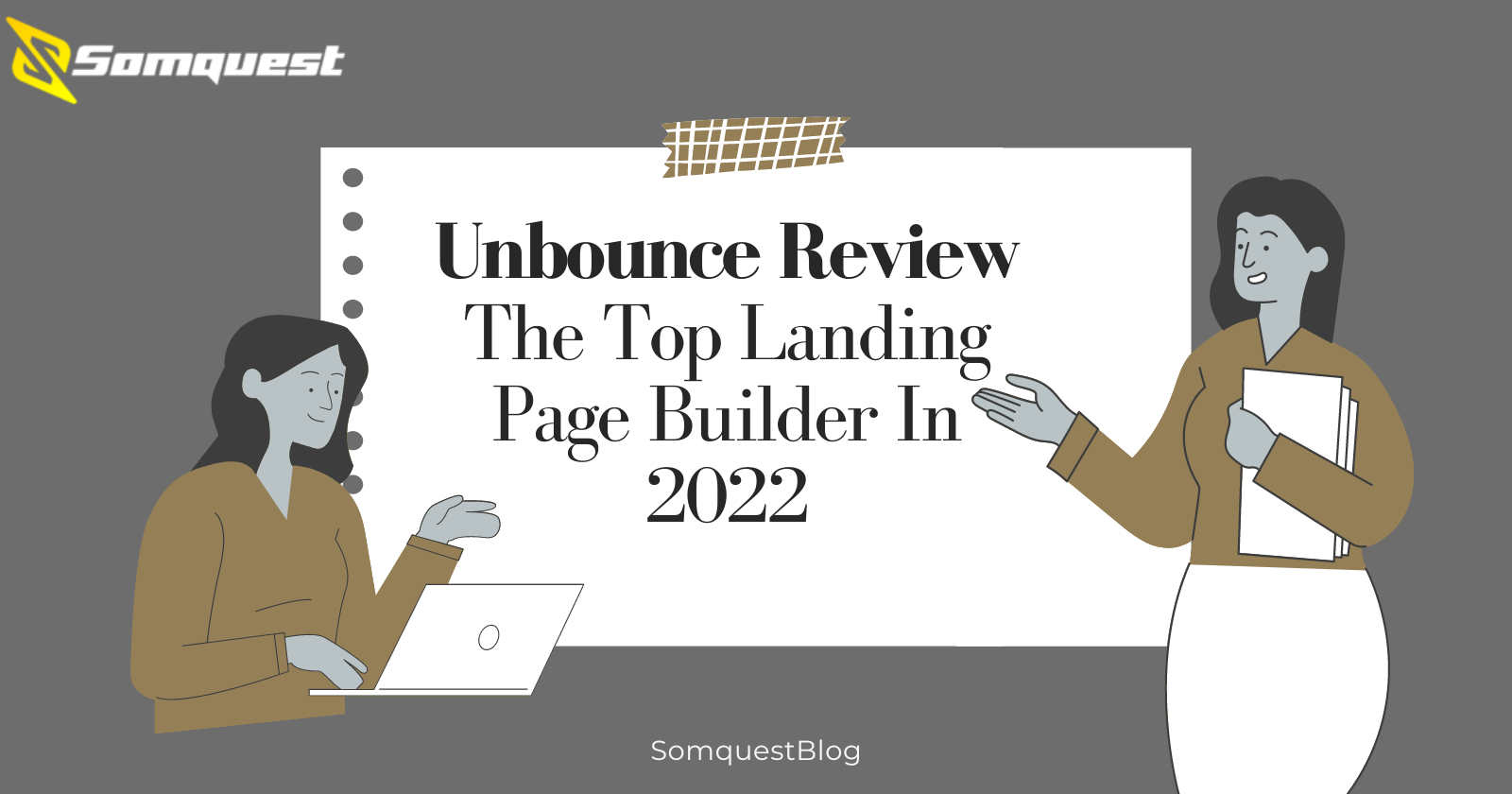

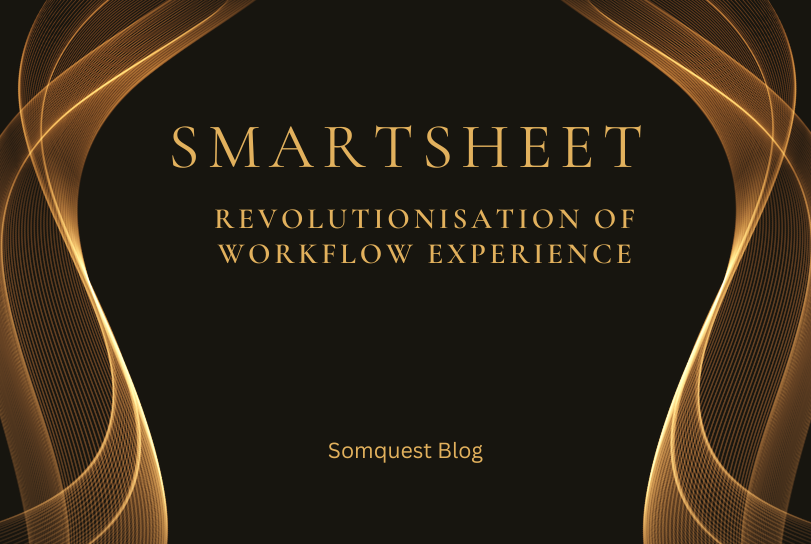

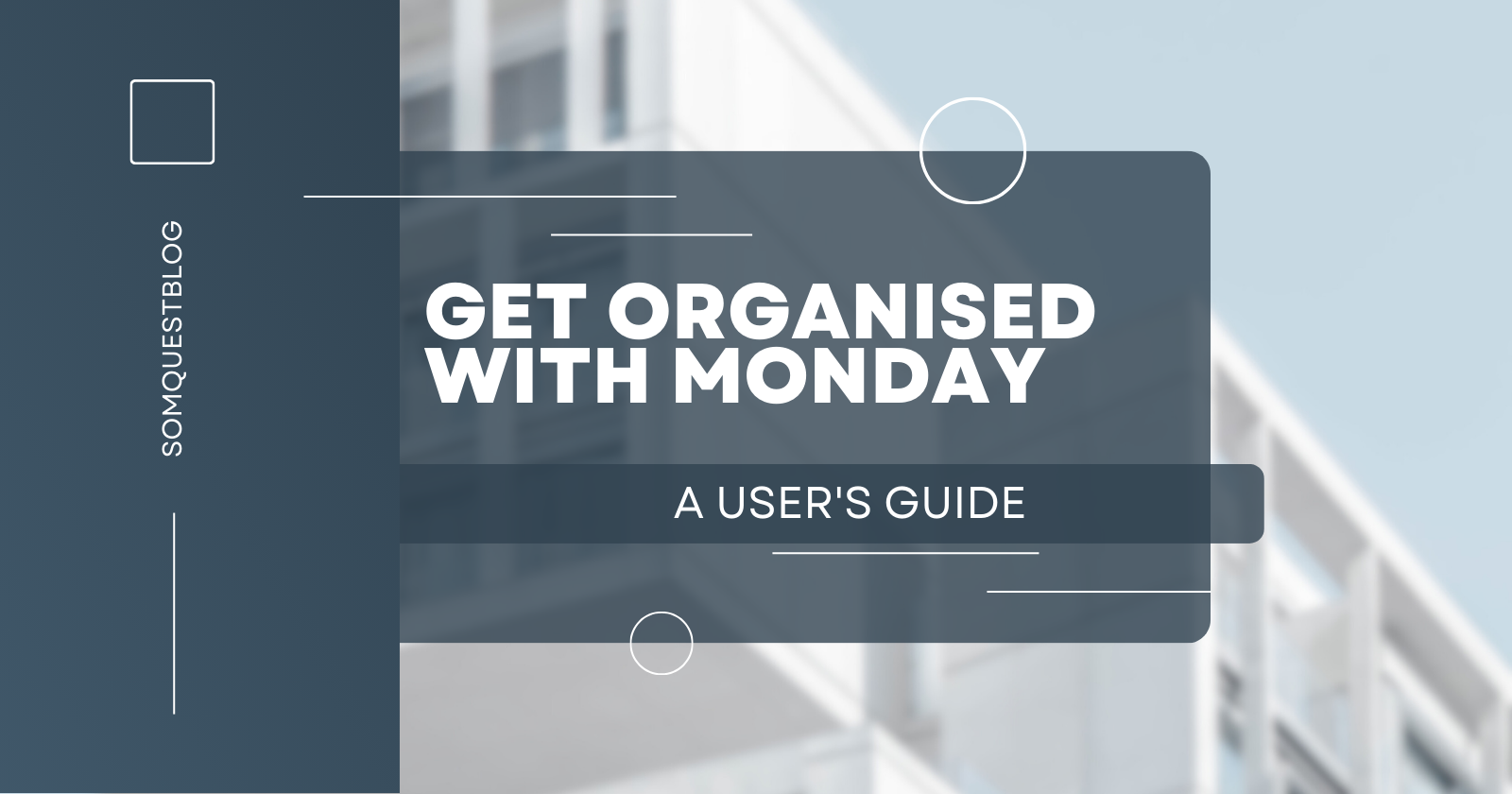


Leave a comment