Do you face the hassle of reformatting when you transfer blogs from Google docs to WordPress? This problem is quite annoying for content marketers and consumes a lot of valuable time. To eliminate this difficulty, content management software Wordable offers a one-click solution.

Wordable app transfers content from Google docs to WordPress while retaining its formatting. So, you don’t need to reformat anything and upload it with a single click. It preserves old formatting and optimises the content for web accessibility and search engine.
Moreover, you can upload content daily and with consistent quality. In this Wordable review, We’ll explore more details about the software. Let’s get rolling down.
FAQ
What is the ROI feature of Wordable?
The ROI feature of Wordable gives you an estimation of monthly savings in terms of costs and working hours. For example, if you publish 50 articles per month and spend $10/hour for formatting and editing, you can save up to $251 and 25 hours of work.
What is Wordable?
Benji Hyam started the content management Wordable app in 2016. The good thing about Wordable is that it helps export publish-ready content from Google docs to WordPress. Exported content doesn’t require formatting or re-editing. You can export unlimited content to any WordPress site.
Wordable saves time by maintaining formattings like headings, paragraph spacing, image size, and more. Equally important, it optimises content to get outstanding results by compressing images to reduce loading times. It helps prevent repetitions of tedious tasks in simple copy-paste content transfer by automating them.
Further, it allows content creators, website owners, and editors to operate using WordPress. WordPress covers a sizeable chunk of the market segment. So, Wordable is here to save the day by streamlining content transfer to WordPress from Google docs.
How does Wordable App Work?
Working with WordPress is simple to understand; even a novice can use it to export content. Following are the core steps of the Wordable working model:
- First of all, sign in to Wordable by visiting the official site
- Now, connect your CMS and import content to it from Google docs
- Apply automatic formatting to optimise content
- Finally, publish the content
What are the Different Products of Wordable?
Wordable app is a content management tool. It serves its functions in the following ways:
- Google docs to WordPress
- Google docs to HubSpot
- Google docs to Medium
Google Docs to WordPress
Following are the main steps to transfer documents from Google docs to WordPress:
- Write in Google docs and resolve issues like editing and formatting. Also, add images in the document before proceeding forward
- Now, connect Google docs with your WordPress account using Wordable Google docs integration
- Apply transformations to use Wordable’s auto-correction feature (It corrects all formatting mistakes and optimises content by adding relevant blocks like it removes messy HTML, compresses images to lower loading time, adds metadata and alt text to images )
- Finally, tap on ‘Export’ button to publish the post on WordPress
Google Docs to HubSpot
To transfer the content from Google docs to Hubspot follow the steps given below:
- Write your content in Google docs and apply a personalised formatting style
- Afterwards, connect your Google docs with HubSpot using Wordable ( Although there exists a native integration of HubSpot for Google docs integration, it does not offer advanced optimisation features like Wordable)
- Next, apply the transformations to optimise the content automatically
- Finally, click ‘Export’ to publish the content
Google Docs to Medium
The steps are same for exporting content to Medium. These steps are as follows:
- Write the content in Google docs and format it
- Now, connect the Google docs with Medium using Wordable
- Apply transformations and optimise the content and compress the image size
- Finally, click on ‘Export’ to publish the content
Plans and Pricing of Content manager Tool Wordable
Wordable offers its customer a free plan, ‘Hobbyist’, and a seven-day refund policy. This free plan gives customers the ability to assess the features of Wordable. The following are the offerings in the free plan:
- Monthly 5 exports
- Users can use one site
- Chrome extension
Further, if you want to continue using services of Wordable, multiple plans are available to meet your needs. Plans differ in the number of users, monthly exports and website limit. For your convenience, we have provided details in the table below
| Plans | Hobbyist | Solo | Team | Agency | Enterprize |
| Pricing | $0 | $129-$349 | $999(max) | $4199(max) | $17,999(max) |
| Exports/Mon | 5 | 20 | 30-100 | 100-500 | 500-5000 |
| Sites | 1 | 2 | 3-10 | 10-50 | 50-500 |
| User | 1 | Unlimited | Unlimited | Unlimited | Unlimited |
| Chrome Extension | ✔️ | ✔️ | ✔️ | ✔️ | ✔️ |
| Source | 1 | Unlimited | Unlimited | Unlimited | Unlimited |
| Wordable Branding on Exports | ❌ | ✔️ | ✔️ | ✔️ | ✔️ |
| Low priority Support | ❌ | ✔️ | ✔️ | ✔️ | ✔️ |
| Suggestions/Feedback | ❌ | ❌ | ❌ | ❌ | ✔️ |
Pros and Cons
Pros
- Saves time by exporting documents from Google docs to WordPress in seconds
- Reduces manual labour
- Optimisation of content (It adds alt tags to images, metadata and compresses images)
- Preserves initial formatting and promotes collaboration in Google docs
- Automate workflow
- Exports posts to a wide range of WordPress sites
- No coding is involved
- Free trial to export five posts in a month
- Easy-to-use platform
Cons
- Limited integration only with Google docs
- Not compatible with Microsoft Word in offline mode
- Very expensive
- Every site requires a Wordable plugin separately
Does Wordable Offer the Affiliate Program?
Yes! Wordable offers the most attractive affiliate program ever. You will get a recurring 30% for every sign-up. The mechanism for joining an affiliate program is simple. You sign-up and then jump on to call with the Wordable team to learn about the platform in detail.
Wordable team equip you with promotional material like graphics, video assets and content assets to promote their platform. Additionally, they help you in the natural incorporation of affiliate links on your site. They send you your commission every month through auto-payments.
Wordable Review: Final Thoughts
Wordable is an efficient and user-friendly tool for bloggers and content marketers to save time. Especially for people working on Google docs and WordPress, it provides integration capabilities to reduce workload. It automates the process of publishing blog posts and also optimises them to improve accessibility.
Although Wordable reduces time and saves money, it is pretty expensive. Due to this reason, it is only suitable for companies publishing a large volume of content consistently. Thus, content managers can focus on other essential tasks.
Various pricing plans of Wordable are available, so carefully analyse the pros and cons of the platform. Decide according to the need of websites and users who need to export content.
From our side, it is a big yes for the platform, so without wasting time, join the platform. Do share this post and reach back for more assistance. Visit somquestblog to learn more.

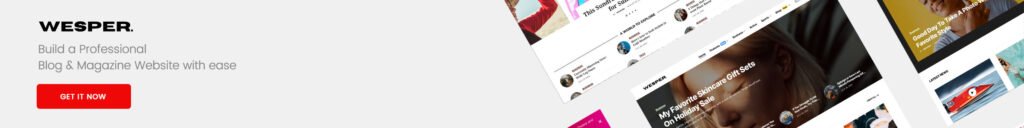







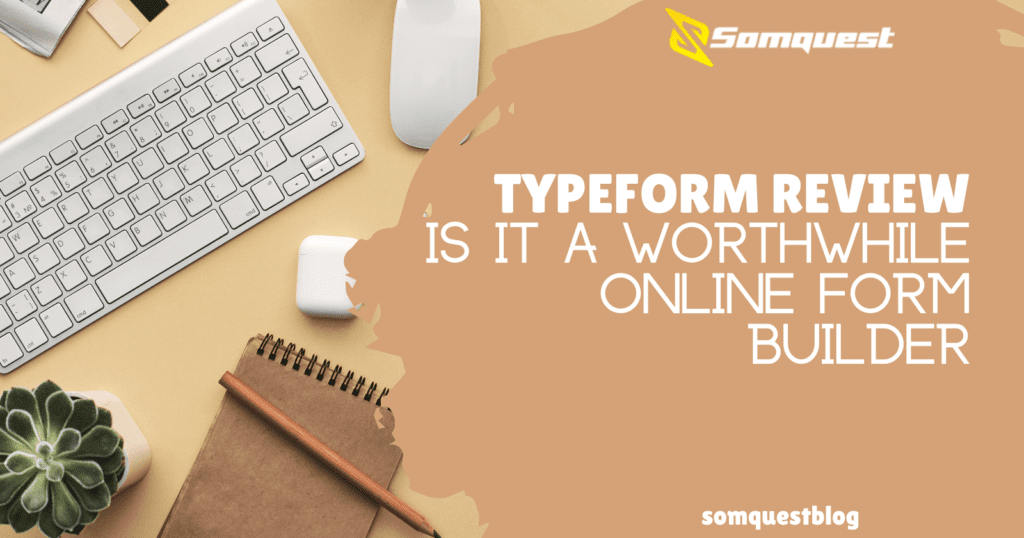







Leave a comment