Do you want to manage your data on excel spreadsheets? Managing projects has become a pain. We’re here for the rescue! Smartsheet is your go. Smartsheet is an excel-like spreadsheet that allows you to take the rough tasks smoothly.
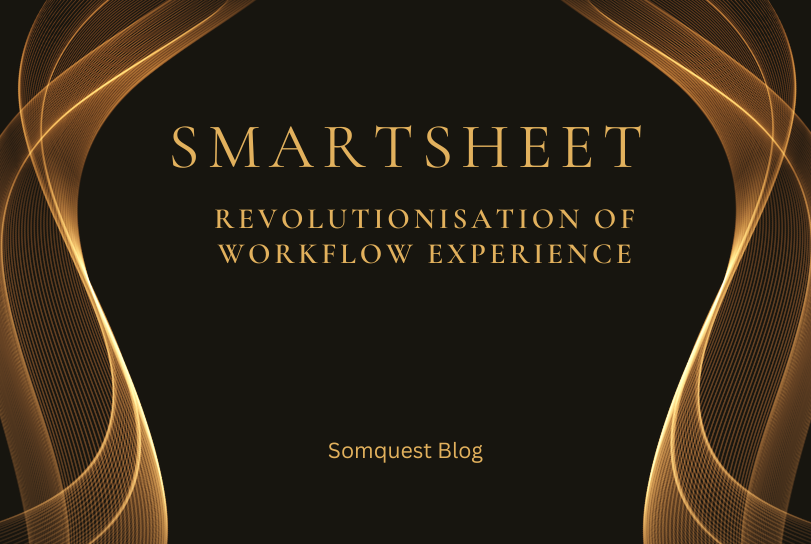
Smartsheet is an online software app with the bones of an excel spreadsheet. It allows you to manage, track and automate multiple tasks. To learn more about the features, pricing plans and reviews of Smartsheet, read the article from start to end.
Table of Contents
What is the difference between Smartsheet and Google Sheets?
Google Sheets is a spreadsheet app by Google Workspace that one can use for personal use on Android or iOS devices. Whereas, Smartsheet is a project management tool available online. It enables alerts, automation and data sharing in the blink of an eye.
What is a Smartsheet?
Smartsheet is an online collaboration and project management tool based in Washington, DC. The software provides a spreadsheet interface with innovative tools such as workflow automation, alerts and managing the teams and tasks in the comfort of the office.
Features
You may find a lot of similarities between Smartsheet and Microsoft Excel with their interface and tools. However, Smartsheet is capable of tracking expenses, budgets and the creation of forms.
As stated earlier, Smartsheet is cast in the same mould as MS Excel. But, it offers formatting tools and templates better than MS Excel. Above all, Smartsheet has an unlimited potential to add custom fields to each assigned task.
Automation of Work
Smartsheet automation of work is an outstanding feature. It allows you to automate data and trigger additional events to the sheets. Hence, you can add new members to an assigned task and mark certain tasks as complete.
Smartsheet also allows you to send email notifications and alerts when a milestone is achieved or if the expense limit is reached. One of the benefits it offers is Smartsheet automation appears as flowcharts; therefore, reading and tracking is no rocket science.
App Integration
Necessity is the father of invention. Sounds familiar? If integrations weren’t allowed, managing tasks might be havoc. Therefore, Smartsheet enables the integration of apps within it. It can integrate Dropbox, Google Drive, Skype for Business, and Slack with the software.
Smartsheet app has certain apps in-built to allow integrations in swift. Moreover, if you find integrations difficult, the app Zapier can be integrated with Smartsheets. It helps connect and integrate third-party apps well with Smartsheets.
User Interface
If you’re an Excel wizard, using Smartsheets may be like child’s play. But if you’re new to the software or spreadsheets, you may be taken aback. The reason is that the user interface could be more challenging for newbies.
Almost anyone using it has a learning curve. The layouts and templates are bewildering initially. Gradually you learn which templates work well for your business. Just like any new software comes in and has lackings, Smartsheet also lacks certain features.
Customer Support
Just as we discussed earlier, Smartsheet has recorded multiple tutorials as videos. The video tutorials help one to get bearings in the software. Moreover, a dozen online documents are also available to get along with common issues.
However, one is more concerned with direct or one-to-one customer support. Smartsheet allows direct customer support only via email. An E-ticket is generated for your problem, which may take one or more business days to get back to you with a solution.
Price Plans
Smartsheet has four types of plans altogether. However, two plans belong to small businesses, while the other is specifically designed for larger companies. The free plan is limited to up to two users only and stretched to limited features.
An individual or Pro plan will cost you $9 per user monthly. If you choose to pay annually, you’ll pay $84 per year per user. You get all the basic Smartsheet functions for an individual plan but cannot track a team’s progress.
The other plan it offers is the Business plan. It costs $32 per month per user, but if you intend to pay annually, you’ll pay $300 per year per user. You also get an activity log, custom dashboards, and group management features.
Enterprise plans are designed specifically for bigger companies that need advanced administration and user management features. To get going with the enterprise plans, you must contact Smartsheet for pricing information.
Smartsheet Login
Smartsheet login is an efficient way to manage tasks, projects, and collaborative work. It offers an intuitive design and powerful features, making it ideal for organisational needs. Here are three reasons why customers should take advantage of the Smartsheet login feature:
Setting up a username and password for Smartsheet login is essential. You can use the same Smartsheet login credentials to access all data in one place. It avoids the hassle of remembering different Smartsheet login details for each project.
Once Smartsheet login is successful, you can access all premium tools according to the subscribed plan. Smartsheet automation tools help swiftly streamline processes of projects with all teams and departments.
Moreover, Smartsheet login gives you peace of mind with your data as it is secure with advanced security features. Cloud storage ensures the safety of customer information from any breach. Moreover, access to data can be done whenever and wherever needed.
Pros and Cons
| PROS | CONS |
| Hybrid spreadsheets are supported well | The learning curve is essential |
| Integration of apps and templates | Update for collaborators is slow |
| It allows workflow automation | Lack of immediate auto-save feature |
Smartsheet Reviews
You must have made up your mind to give Smartsheet a shot. But wait! Are you looking for reviews of the software? Don’t worry; you don’t need to search the internet, as we’ve compiled some thoughts here for ease. It is rated 2.2 out of 5 on the internet.
Conclusion
Smartsheet is an advanced spreadsheet tool ideal for project management. The software has ease of use. However, you may go through a learning curve. But, Smartsheet is a versatile tool allowing the creation of hybrid cross-data spreadsheets and maintaining smooth workflows.
However, the user interface could be clearer initially; if one is used to spreadsheets and intends to slip into something more comfortable, Smartsheet is the go-to. It might be your best project management tool if you invest some time learning the software and buying add-ons. Visit Somquest Blog to learn more.

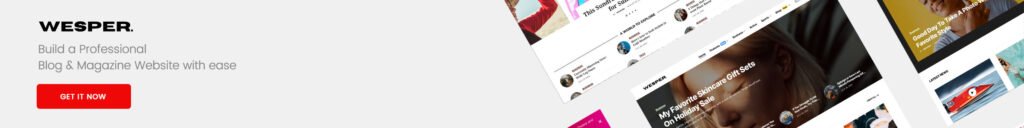





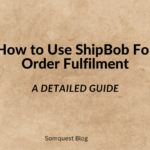
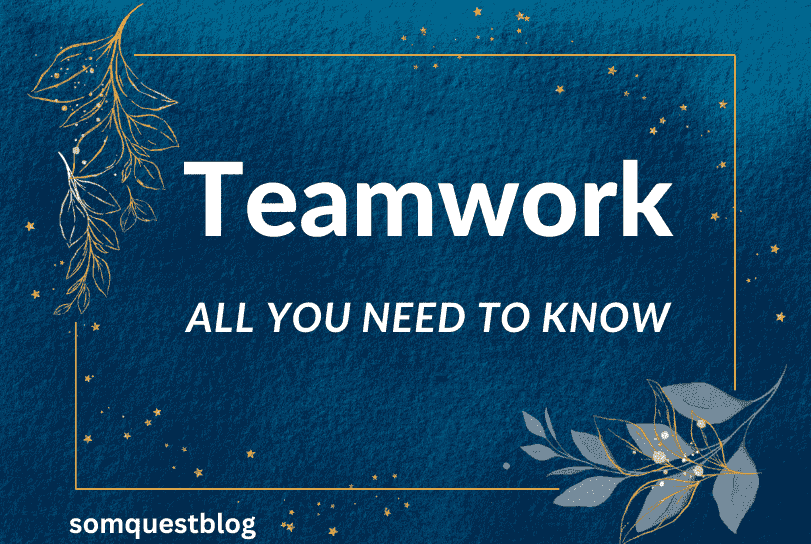




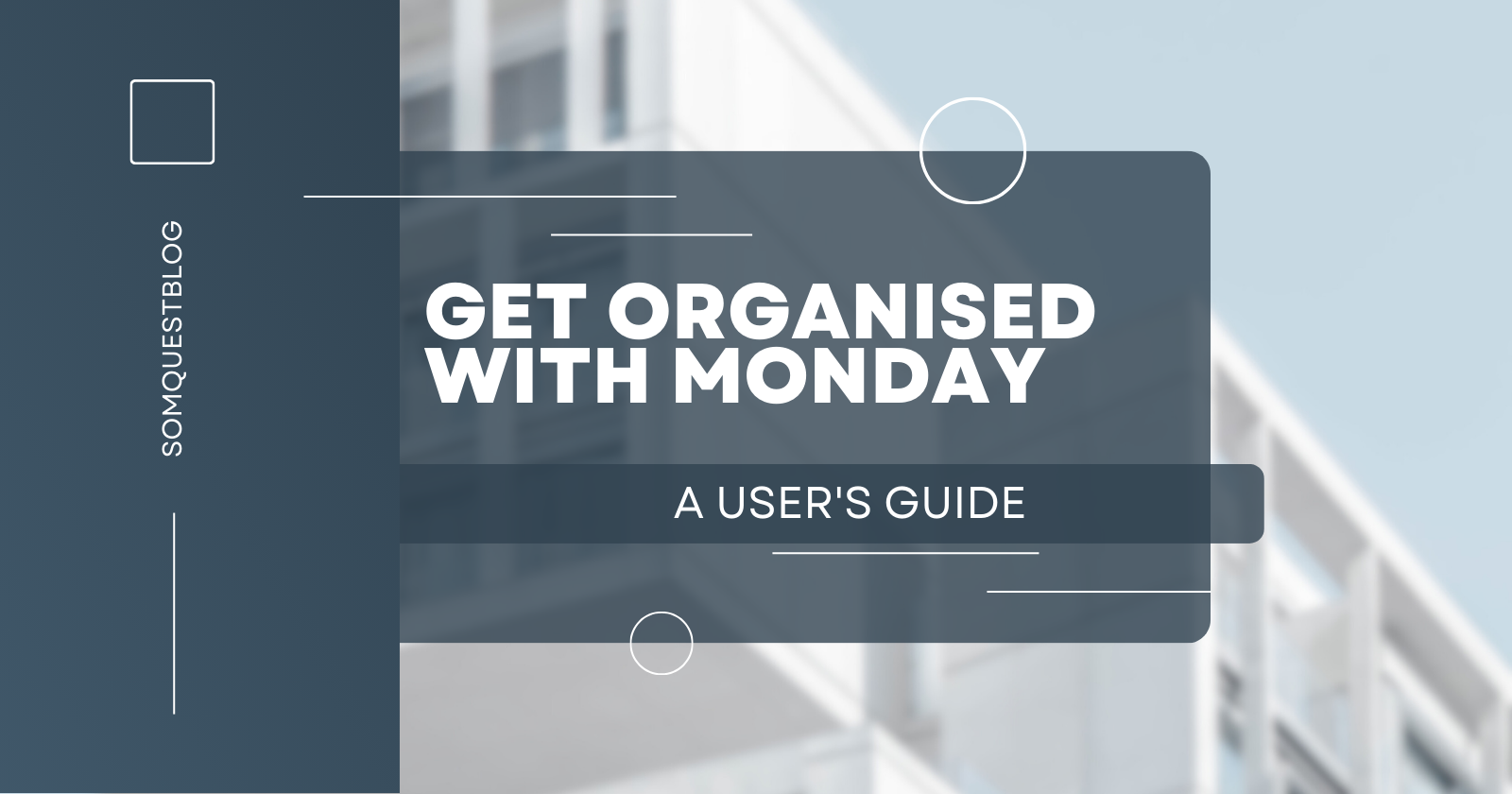


Leave a comment