Are you trying to run a small to medium business that needs to make a work-related purchase? If so, then you will know that this task can be cumbersome. Refrain from hassle, as Pleo offers smart company cards and a whole management system for your business.
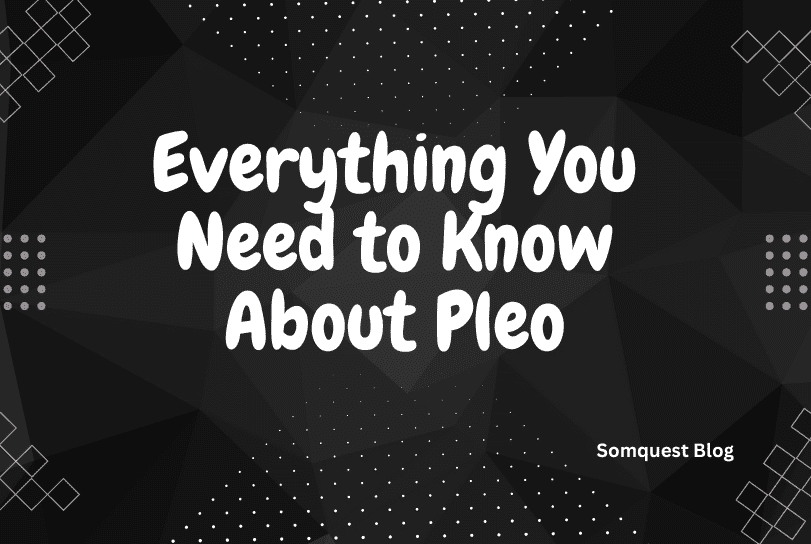
Your employees need to pass on the respective receipt to the accounts department along with a need to access a credit card to make a purchase. But, You can automate manual work, making smarter spending decisions for your whole business.
Know how you can empower your people and give your finance team a new level of control through one solution: Pleo. Read our in-depth article, as Pleo could benefit you and your business.
Table of Contents
Can you withdraw cash on Pleo?
To withdraw cash with a Pleo card is the same as using your card. Only except that it has an added touch of expense management. Just like any other card expense, pulling out money from cashpoint appears instantly in the ePleo app. You can also add receipts to the ATM withdrawal and a note explaining the costs.
What is Pleo?
Pleo is an expense management solution using physical and virtual company cards. It helps you in business by handling the share of corporate credit cards among your employees, recording receipts, and tracking spending in real time.
Its feature includes fraud detection, expense reconciliation, permission management, and image capture. In addition, it enables accountants to generate on-demand prepaid virtual cards for online purchasing, and plastic cards are available for offline shopping. It also sets up custom spending limits.
Pleo helps managers receive notifications on every transaction and automatically categorize purchases while capturing receipts. Supervisors view all purchases and custom tags while using Pleo’s dashboard.
How does Pleo Work
Whenever the users make any purchase, it reminds them to take a photo of their receipt. After categorizing the purchases, they are matched with receipt photos while users add custom tags and notes for identification.
To highlight why Pleo might benefit you and your business, let us look at how it works in practice.
Distributing Cards
Firstly and most importantly, you have to access which of your employees need a requirement to purchase on behalf of your company. It can be an employee that might order the stationery or a sales executive that needs to travel to clients. However, the number of cards you assign to your clients is limitless.
Topping Up Your Account
Pleo cards work similarly to debit cards; make sure they are funded. For this purpose, funds need to be wired to your dedicated Pleo account. Nevertheless, how many cards you have in operation, the money in your account balance funds the purchases.
Spending Limits
It is advised to install some specific spending limits on your employee’s Pleo account. You can set individual spending limits, resulting in the account portal offering great flexibility.
You can say that if you have a monthly stationery budget of £300 per quarter, you can implement it on the Pleo card. You do not need to worry; you can adjust your spending limits according to your Pleo account.
Using the Card
Your employees can use their Pleo card anywhere MasterCard is accepted. Hence, it permits the purchases of online and offline stores and an ATM. Likewise, when a staff member makes a purchase, a notification on the employee’s mobile phone asks the individual to assign the expense for a spending category.
Expense Receipt
After assigning the transaction to a specific category, the software asks the employee to take a receipt’s photo. You can uploadthe receipt to your Pleo account through the mobile phone camera. Then there is no need for the employee to keep hold of the receipt and then hand it to the accounts department for later.
Reconciliation
One of the benefits of Pleo is the ease of reconciliation of company expenses. Usually, the accounting department waits for a physical receipt. Then it manually accommodates the expense within its accounting software program. This whole process needs to be more manageable and requires unnecessary paperwork.
In contrast, Pleo automates the reconciliation process for you. Moreover, as soon as the employee has assigned the purchase of a specific category, along with taking a snap of the receipt, the whole process gets efficiently taken care of.
Furthermore, there is no need to manually enter the expense because Pleo enables you to connect your expense reports with accounting software.
Who can Use Pleo?
Pleo is becoming more popular, and thousands of companies have started trusting its expense management tool to sort their spending. In addition, teams of different classifications and multiple industries have shaped its corporate expense management system. Hence, Pleo works for everyone.
Pleo is an employee expense management app, and the employee is put first through it. You offer proper transparency and trust when you give someone a Pleo card. Hence you help them with doing their best work. Pleo is a big one for everyone.
Pleo is worthy for businesses of all genres that aim to organize the company expense process well. It does not matter whether you have a fully-fledged business with many employees or are an exclusive trader; Pleo is potentially right for you.
Pleo Login
After creating your account, you must log in to your Pleo page. Enter your username and password, and you are all done. Stay tuned if you want to know how to do your Pleo Login with strong customer Authentication.
Strong Customer Authentication
At Pleo, it is made sure that all of the customer’s accounts are secure. For this reason, Strong Customer Authentication (SCA) ensures that only you have access to your Pleo login account. Furthermore, according to a survey, European consumers rated mobile one-time passcodes as the leading method that provides the most secure experience.
A 4-digit passcode is required each time you log in to your Pleo account. Additionally, a 6-digit code is sent to your phone via an SMS or your Authentication app. For Pleo Login, an email is also sent to verify your identity.
First-Time Pleo Login Via Email
- Firstly enter your email on the Pleo login page.
- Then enter your four-digit passcode.
- Enter the six-digit passcode that is sent to your phone.
- You can click on “Trust this device”.
- You might be asked to upgrade your Pleo account if you use an older version.
- Open your email inbox on the device you use for Pleo login. Pleo will send you a verification email, then click “yes, this was me.” This email verification link expires after ten minutes.
Final Words
Many options in the market offer similar services to that of Pleo. But Pleo is worth considering if you want to simplify your company expenses. With a minimum starting price, remote the hassle of corporate credit cards, reconciliation and expense reports in your business.
When the employee assigns the purchase to a specific purchasing category and takes a photo of the receipt, everything gets executed on your behalf. In addition, it removes the need for unnecessary paperwork as the Pleo expenses are integrated with a well-known accounting software program.
It is one spending solution for thousands of forward-thinking companies. It saves your people’s time and money for your business. We are just a comment away if you have any queries about Pleo. Visit somquestblog to learn more.

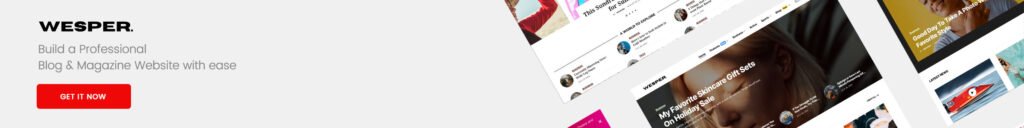








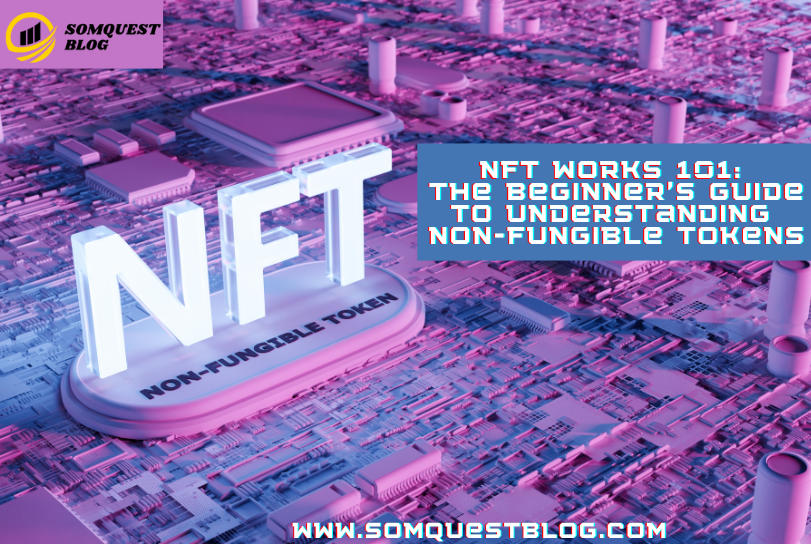


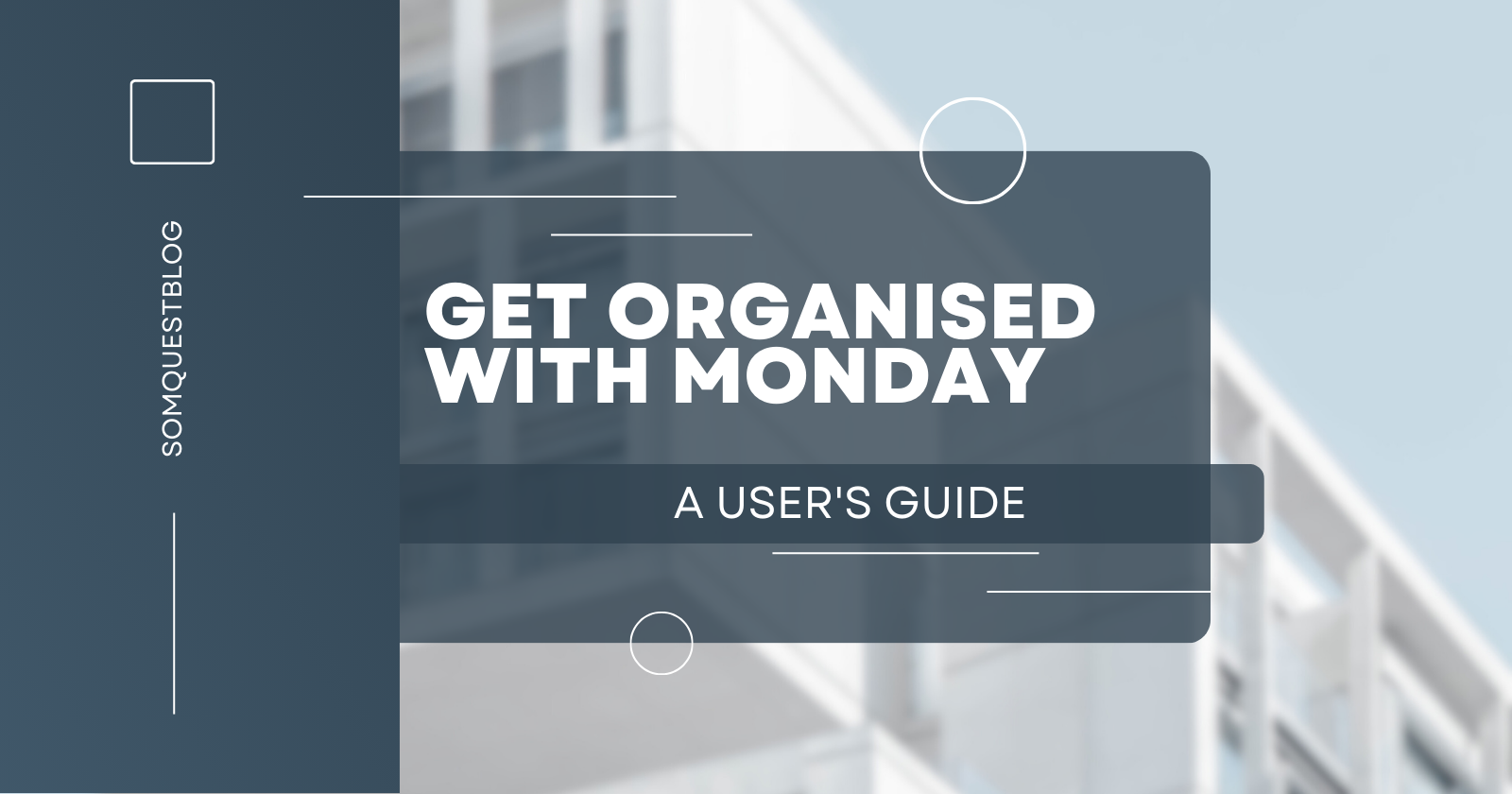

Leave a comment