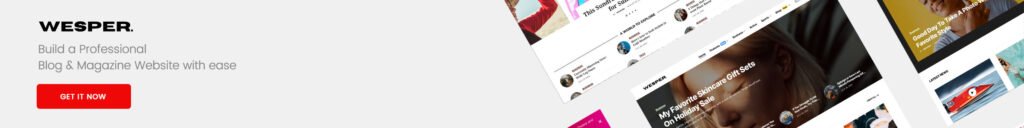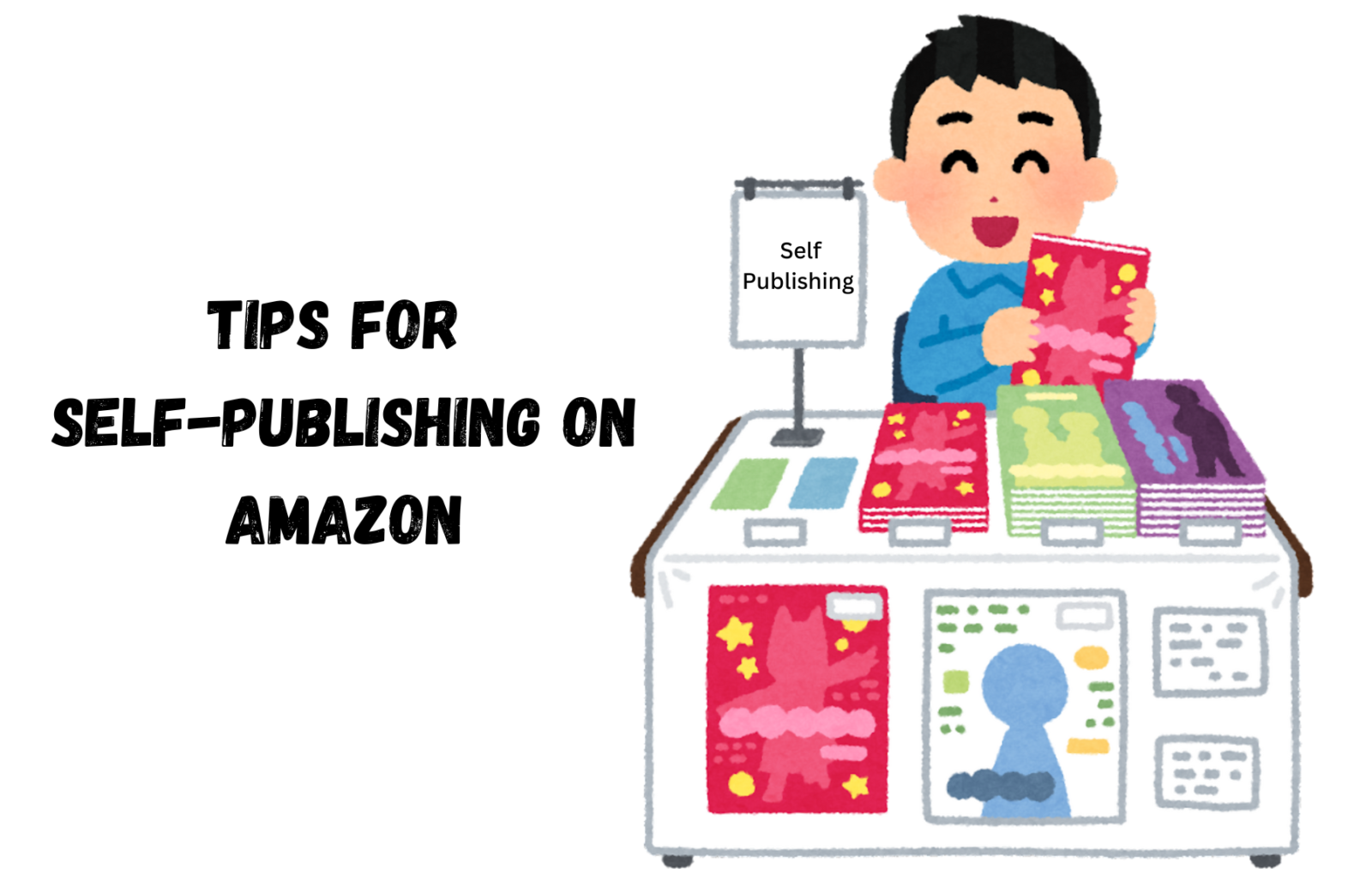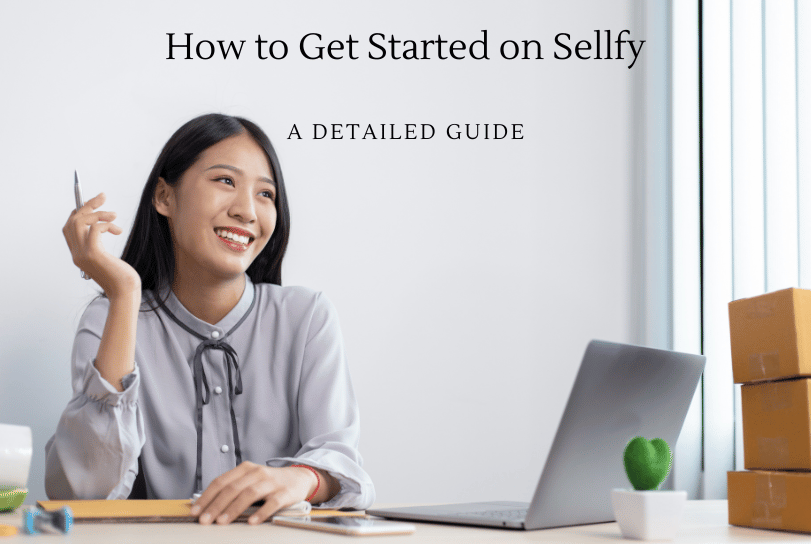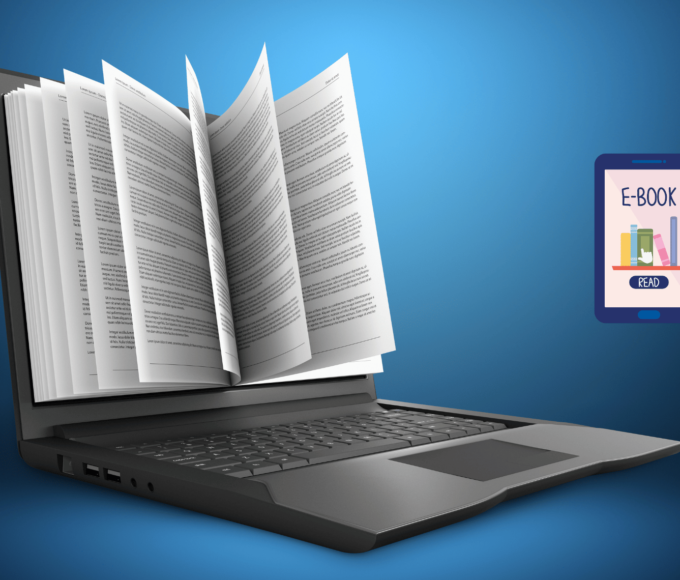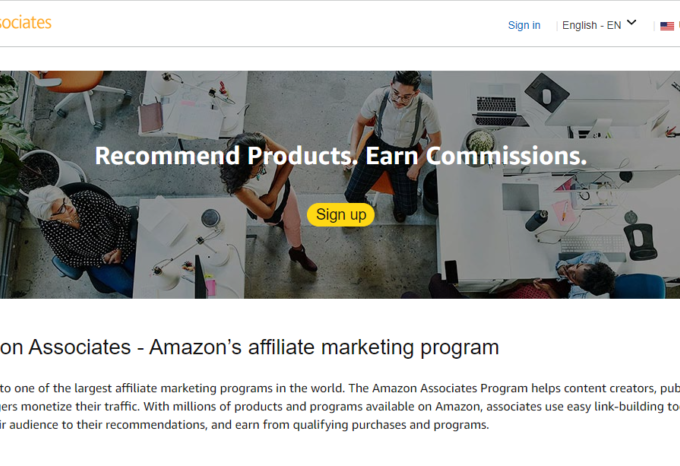Have you ever dreamed of writing your own book and sharing it with the world? Self-publishing on Amazon and other free self-publishing sites has made this dream more achievable than ever! With digital publishing, you can reach a global audience with just a few clicks. However, if you’re a first-time author, the process might seem a bit tricky. This article, “Tips for Self-Publishing on Amazon,” will guide you through each step to make your journey smoother.
The first thing you need to do is write a book that people will enjoy. Make sure your book is well-written, edited, and polished. Knowing who your readers are will help you write a book that they will love. After writing your book, you need to choose where to publish it. Amazon is a great choice because it’s easy to use and has a large audience. Other good options include Kobo Writing Life and Smashwords. Ready to learn more? Keep reading for more helpful tips!
Table of Contents
Getting Started: Tips for Self-Publishing on Amazon
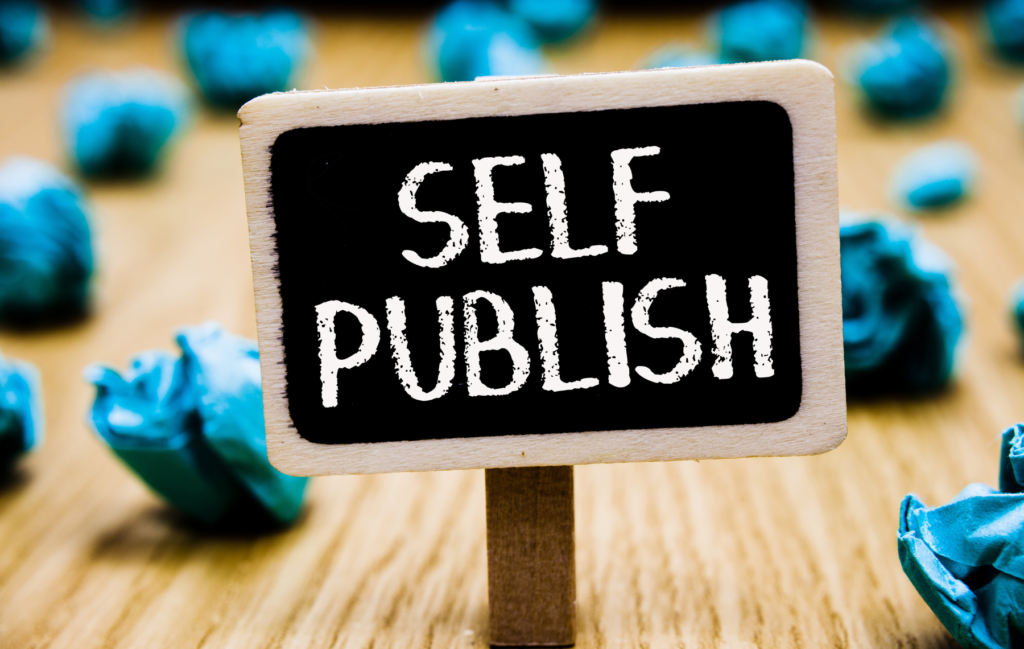
Self-publishing on Amazon can be a great way to share your work with the world and reach a wider audience. However, it can be overwhelming to navigate the process if you’re new to self-publishing. Here are some tips to help you get started.
Understanding the Self-Publishing Process
Before you begin self-publishing, it’s important to understand the process. Self-publishing involves taking on the role of publisher and handling all aspects of the book production process, from editing and formatting to cover design and marketing. This can be a lot of work, but it also gives you full control over your book.
One of the first steps in the self-publishing process is to choose the right platform. Amazon offers a variety of self-publishing options, including Kindle Direct Publishing (KDP) for eBooks and Amazon Print-on-Demand (POD) for paperbacks. Each platform has its own requirements and guidelines, so it’s important to do your research and choose the one that best fits your needs.
Choosing the Right Platform
When choosing a self-publishing platform, there are several factors to consider. These include:
- Cost: Some self-publishing platforms are free, while others charge fees for services such as formatting, cover design, and marketing.
- Ease of use: Look for a platform that is user-friendly and easy to navigate, especially if you’re new to self-publishing.
- Distribution: Consider how widely your book will be distributed. Amazon is one of the largest online retailers in the world, so publishing on their platform can give you access to a huge audience.
- Royalties: Look at the royalty rates offered by each platform. Amazon KDP, for example, offers up to 70% royalties on eBooks.
Once you’ve chosen a platform, you can start the process of preparing your book for publication. This may involve editing and formatting your manuscript, designing a cover, and creating a marketing plan. With the right preparation and a little bit of hard work, you can successfully self-publish your book on Amazon and share your work with the world.
Preparing Your Manuscript for Publishing
Before publishing your book on Amazon, it is essential to prepare your manuscript to ensure that it is polished and ready for publication. This section will provide you with some tips on how to prepare your manuscript for publishing.
Editing and Formatting Your Book
The first step in preparing your manuscript for publishing is to edit and format your book. Ensure that your book is free of errors, typos, and inconsistencies. You can hire professional editors or proofreaders to help you with this task.
When formatting your book, make sure that your book is easy to read and understand. Use simple fonts, such as Times New Roman or Arial, and ensure that the font size is appropriate. Use headings and subheadings to break up the text and make it easier to read. Also, ensure that your book is properly formatted for e-readers and print-on-demand.
Designing an Attractive Book Cover
The second step in preparing your manuscript for publishing is to design an attractive book cover. Your book cover is the first thing that readers will see, so it is essential to make a good impression.
When designing your book cover, ensure that it is eye-catching and relevant to your book’s content. Use high-quality images and ensure that the title and author’s name are easy to read. You can hire a professional designer to help you with this task or use Amazon’s free Cover Creator tool to design your book cover.
By following these tips, you can ensure that your manuscript is ready for publishing on Amazon.
Publishing and Marketing Your Book on Amazon
Self-publishing on Amazon can be an effective way to get your book out into the world. In this section, we’ll cover some tips for optimising your Amazon book page and effective marketing strategies.
Optimising Your Amazon Book Page
When it comes to optimising your Amazon book page, there are a few key elements to focus on:
- Book Title and Description: Your book title and description should be clear, concise, and attention-grabbing. Use keywords that accurately describe your book to help readers find it in search results.
- Cover Design: Your book cover should be visually appealing and relevant to your book’s content. Consider hiring a professional designer to create a cover that stands out.
- Categories and Keywords: Choose categories and keywords that accurately describe your book and make it easy for readers to find it. Use Amazon’s category and keyword tools to find the best options for your book.
- Book Preview: Amazon allows you to offer a preview of your book to potential readers. Make sure your preview includes engaging content that will make readers want to buy the full book.
Effective Marketing Strategies
Once your book is published on Amazon, it’s time to start promoting it. Here are some effective marketing strategies to consider:
- Social Media: Use social media to promote your book to your followers. Share updates about your book’s progress, offer sneak peeks, and encourage readers to leave reviews.
- Book Reviews: Encourage readers to leave reviews of your book on Amazon. Positive reviews can help boost your book’s visibility and credibility.
- Book Bloggers: Reach out to book bloggers in your genre and ask if they would be interested in reviewing your book. This can help increase exposure and generate buzz.
- Amazon Ads: Consider running ads on Amazon to promote your book. This can help increase visibility and drive sales.
By optimising your Amazon book page and using effective marketing strategies, you can increase your book’s visibility and reach more readers.
How to Sell on Amazon Successfully (7 Steps)
Exploring Free Self-Publishing Sites
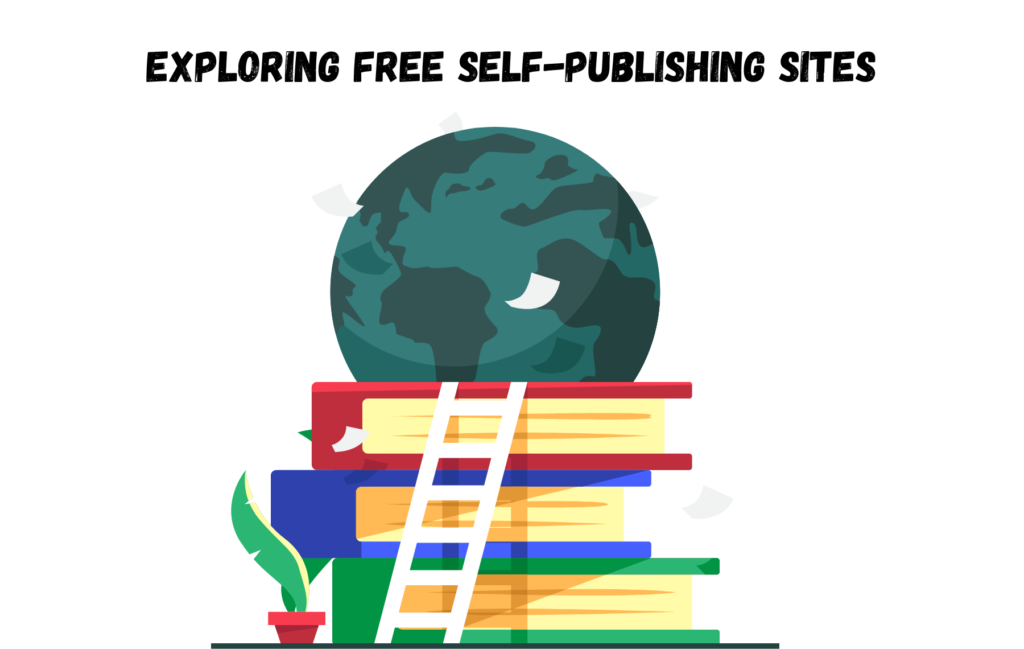
Self-publishing has become a popular choice for many aspiring authors. With the rise of free self-publishing sites, it has become easier than ever to publish and distribute books without any upfront costs. Here are some tips for exploring free self-publishing sites.
Comparing Different Platforms
Before deciding on a platform, it is essential to compare different options available. Some popular free self-publishing websites include Amazon Kindle Direct Publishing, Smashwords, and Draft2Digital. Each platform has its unique features, and it’s important to choose the one that suits your needs the best.
Amazon Kindle Direct Publishing (KDP) is one of the most popular self-publishing platforms. It offers a simple and easy-to-use interface, and it is free to publish and distribute ebooks. KDP also provides authors with a range of tools to help promote their books, including Amazon’s Kindle Unlimited subscription service.
Smashwords is another popular self-publishing platform that allows authors to publish and distribute ebooks for free. Smashwords also distributes ebooks to other online retailers, including Barnes & Noble, iBooks, and Kobo.
Draft2Digital is a newer platform that offers a range of tools to help authors self-publish their books. It is free to use, and it distributes ebooks to a range of online retailers, including Amazon, Barnes & Noble, and Kobo.
Maximising Visibility on Free Sites
Once you have decided on a self-publishing platform, it is essential to maximise your visibility on the site. This can be done by optimising your book’s metadata, including the title, subtitle, and description. It is also important to choose relevant categories and keywords that will help your book appear in search results.
Another way to maximise visibility is by offering your book for free for a limited time. This can help increase downloads and reviews, which can help boost your book’s ranking on the site.
In conclusion, exploring free self-publishing sites can be a great way to get your book out into the world without any upfront costs. By comparing different platforms and maximising your visibility on the site, you can increase your chances of success as a self-published author.
Frequently Asked Questions
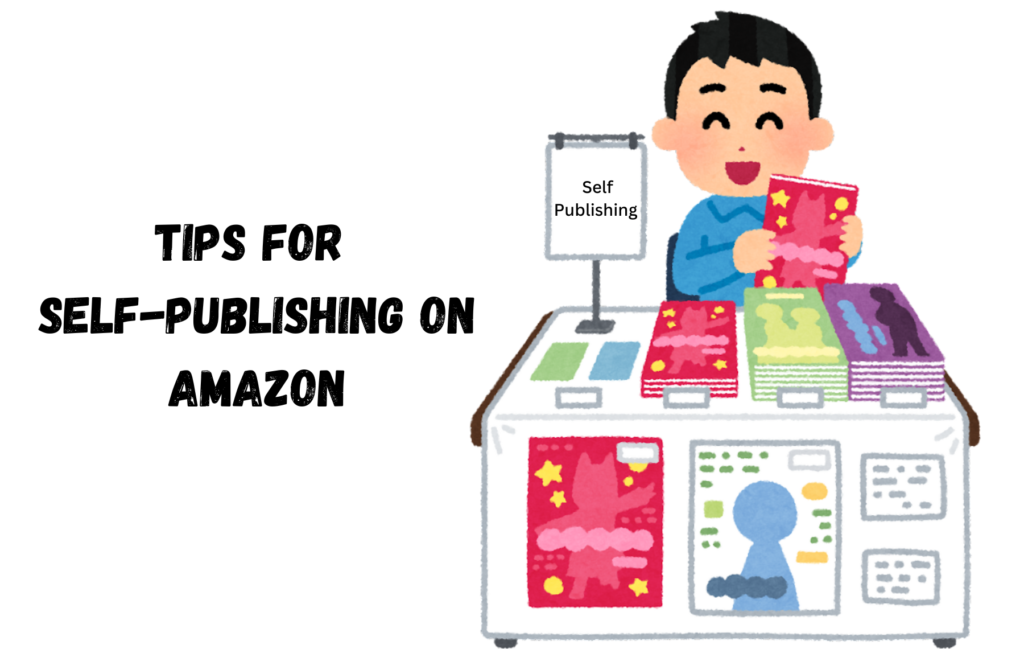
How can one publish a book on Amazon at no cost?
Publishing a book on Amazon can be done at no cost through Amazon’s Kindle Direct Publishing (KDP) platform. This platform allows authors to self-publish eBooks and paperbacks for free. However, there are potential costs associated with self-publishing, such as editing, cover design, and marketing.
What are the essential tools for self-publishing a book effectively?
To self-publish a book effectively on Amazon, authors should have access to essential tools such as a word processor, a cover design software, and a marketing plan. Additionally, it is important to have a clear understanding of the publishing process and the requirements of the KDP platform.
What are the potential costs associated with self-publishing on Amazon?
Although publishing on Amazon can be done for free, there are potential costs associated with self-publishing, such as editing, cover design, and marketing. These costs can vary depending on the author’s needs and preferences.
What steps should beginners take to self-publish on Amazon?
Beginners should start by creating an account on KDP and uploading their manuscript. They should also ensure that their book meets the formatting requirements and has a professional cover design. Once the book is published, authors can promote it through social media, book reviews, and other marketing strategies.
Is copyright registration required before self-publishing a book on Amazon?
No, copyright registration is not required before self-publishing on Amazon. However, it is recommended that authors register their copyright to protect their work from infringement.
What are the advantages and disadvantages of self-publishing on Amazon?
The advantages of self-publishing on Amazon include the ability to retain creative control, higher royalty rates, and the potential for a wider audience. The disadvantages include a lack of marketing support, potential costs associated with self-publishing, and the need to handle all aspects of the publishing process.